In today's digital age, the ability to create applications without coding skills has become increasingly accessible. This blog will guide you through the process of transforming screenshots of your favorite applications into fully functional apps using Claude 3.5 Sonnet. Whether you're looking to customize a task manager or create a dashboard, this method allows for extensive personalization without writing a single line of code. Below, we will explore step-by-step instructions and examples to help you unleash your creativity with this innovative tool.
📝 Getting Started with Claude 3.5 Sonnet
Claude 3.5 Sonnet is a powerful tool designed to generate code from screenshots and simple prompts. To begin, you’ll need to have access to Claude and a screenshot of the app you wish to convert. In this section, we will focus on the initial steps of the process.
📸 Taking a Screenshot
To capture the interface of your favorite app, use the screenshot function on your device. For Mac users, this can be done by pressing Command + Shift + 4. This will allow you to select the portion of the screen you want to capture.
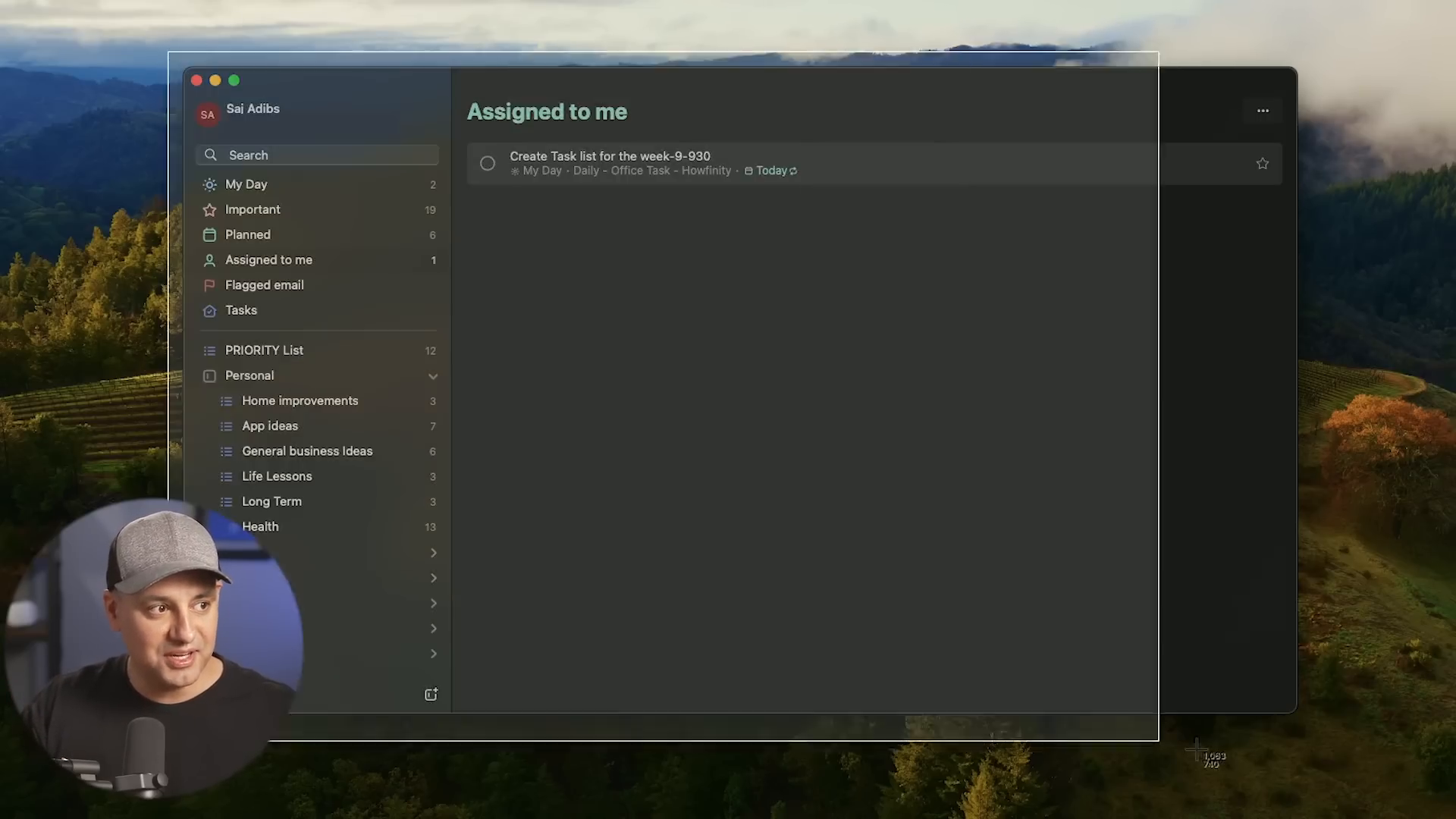
🔄 Uploading the Screenshot to Claude
Once you have your screenshot, open Claude 3.5 Sonnet and upload the image. The next step is to prompt Claude to convert this screenshot into a functioning app. Simply type a prompt like, “Turn this into a functioning app”, and let Claude do the rest.
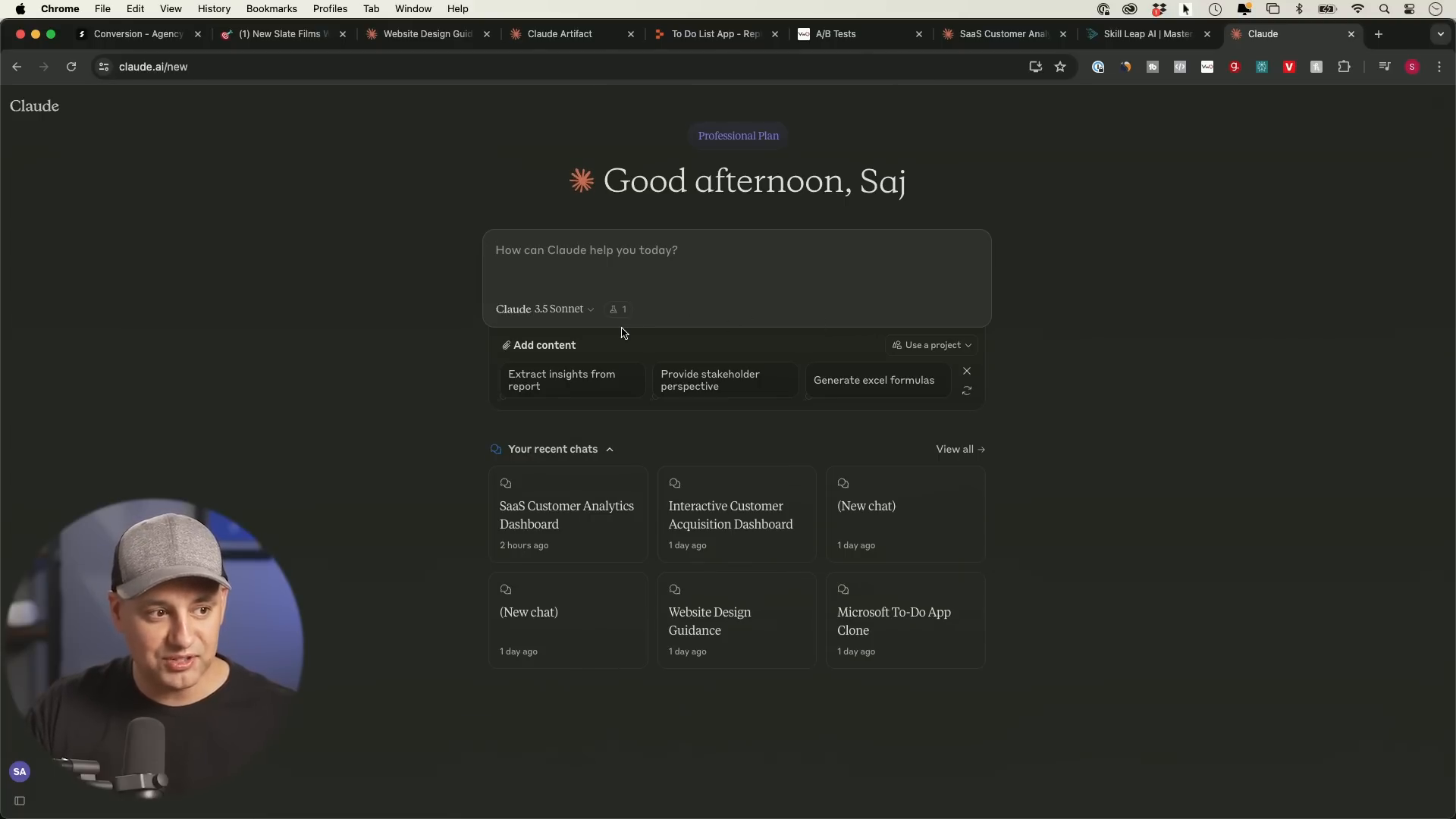
🔍 Reviewing the Generated Code
After Claude processes your request, it will generate a preview of the code. This visualization helps you understand what the final product will look like. If you don’t see a preview, check the settings for an option labeled “artifact” to enable it.
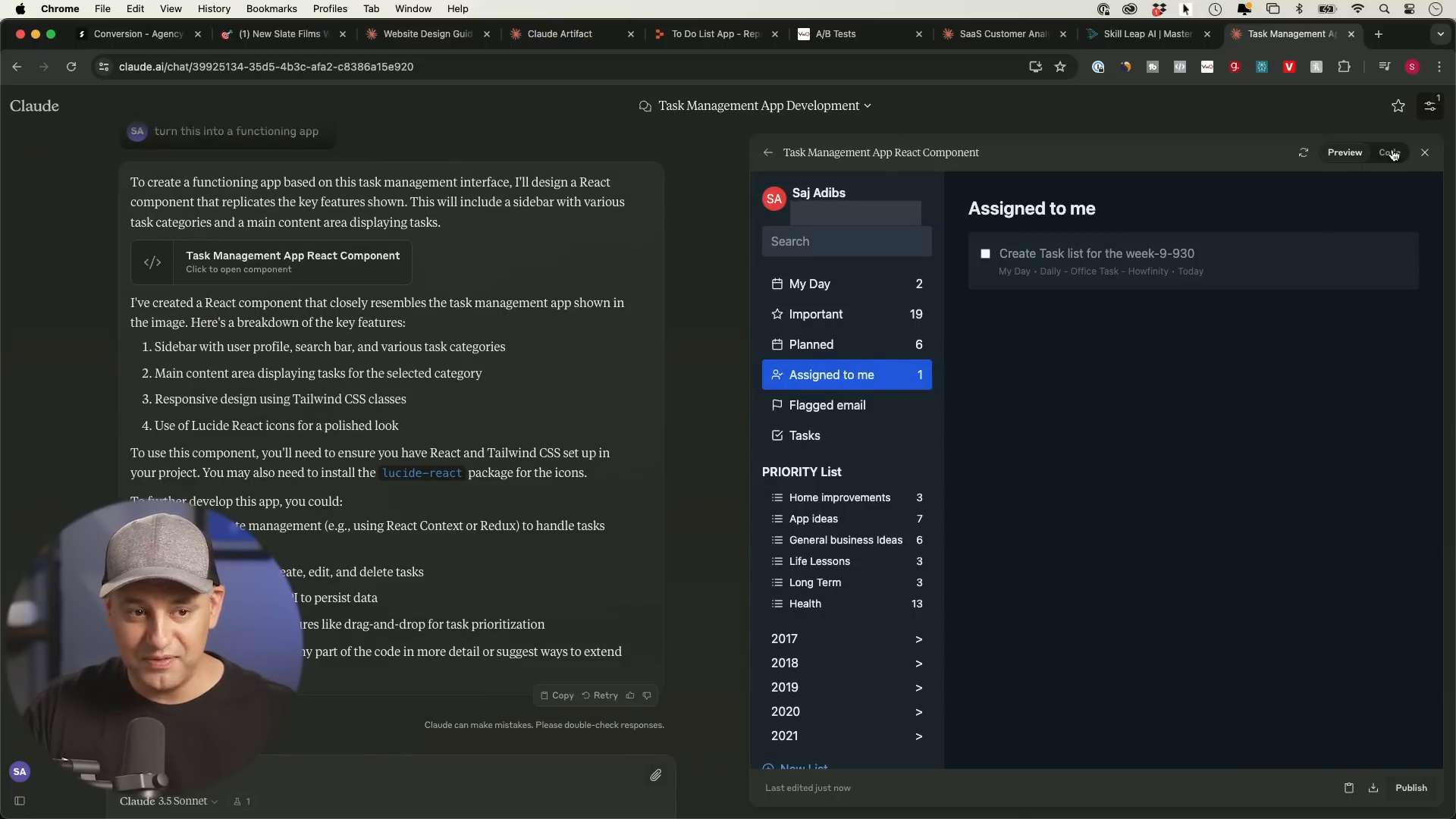
🛠️ Making Adjustments
It’s important to note that the initial output may not include all functionalities you desire. You can provide feedback to Claude using simple language. For example, you might say, “When someone clicks this box, make sure it gets crossed off”. Through a series of iterations, you can refine the app until it meets your specific needs.
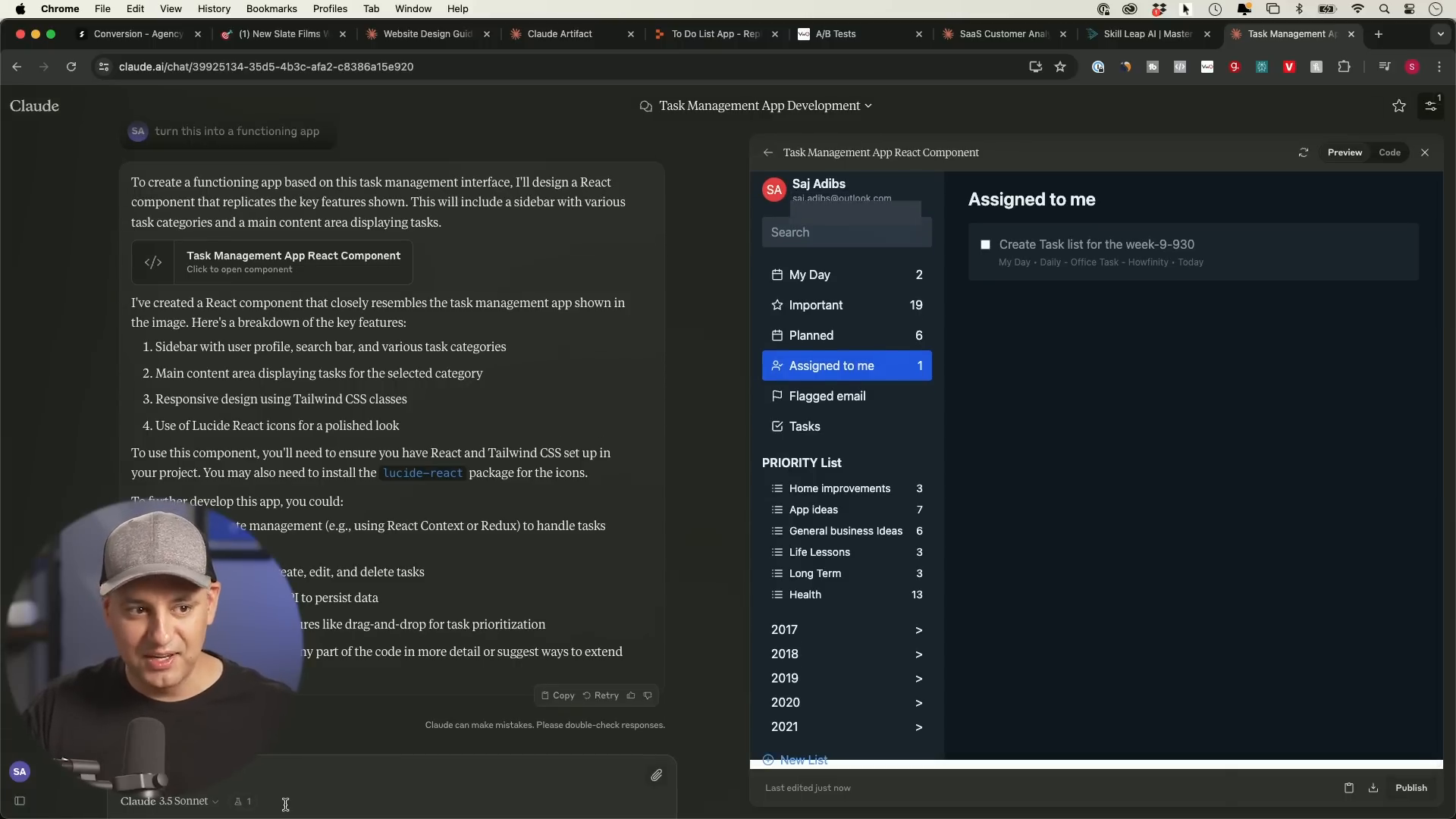
🗂️ Creating a Customized To-Do List App
Let’s dive into a practical example. The first app we will create is a customized version of Microsoft To-Do. This is a task management tool that many people use. By utilizing Claude, you can enhance its functionality and tailor it to your preferences.
📝 Building the To-Do List
After several prompts and adjustments, you can achieve a fully functional to-do list app. Users can check off tasks, remove them, and even assign due dates. This customization is something that off-the-shelf products often lack.
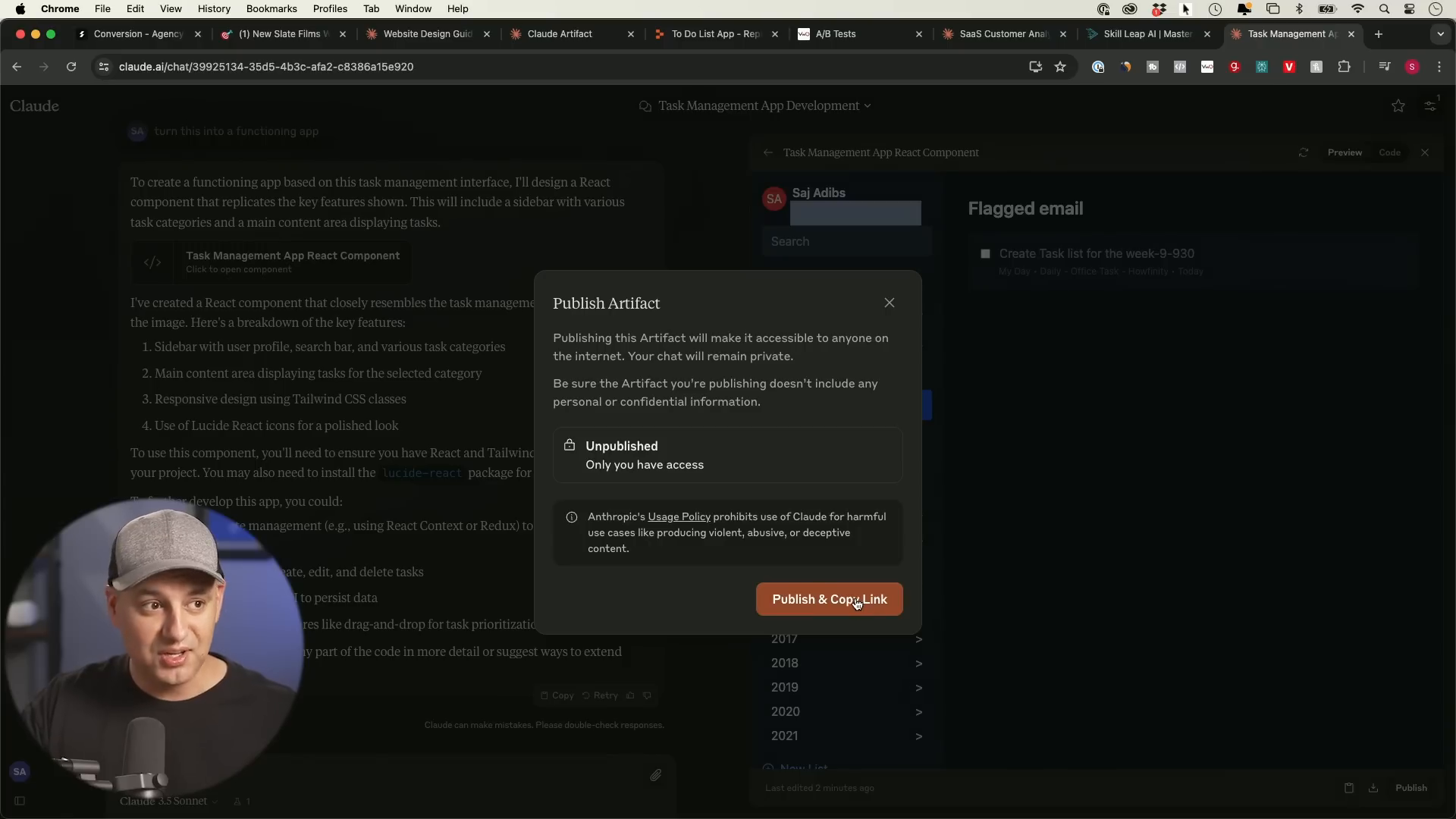
🌐 Converting a Website Screenshot into Code
Another exciting application of Claude is converting website designs into functional code. This is particularly useful for web developers and marketers looking to create quick prototypes or test new layouts.
📸 Capturing Your Website
For this example, take a screenshot of your website or any design you wish to replicate. It is essential to ensure that you have the rights to use the design to avoid copyright issues.
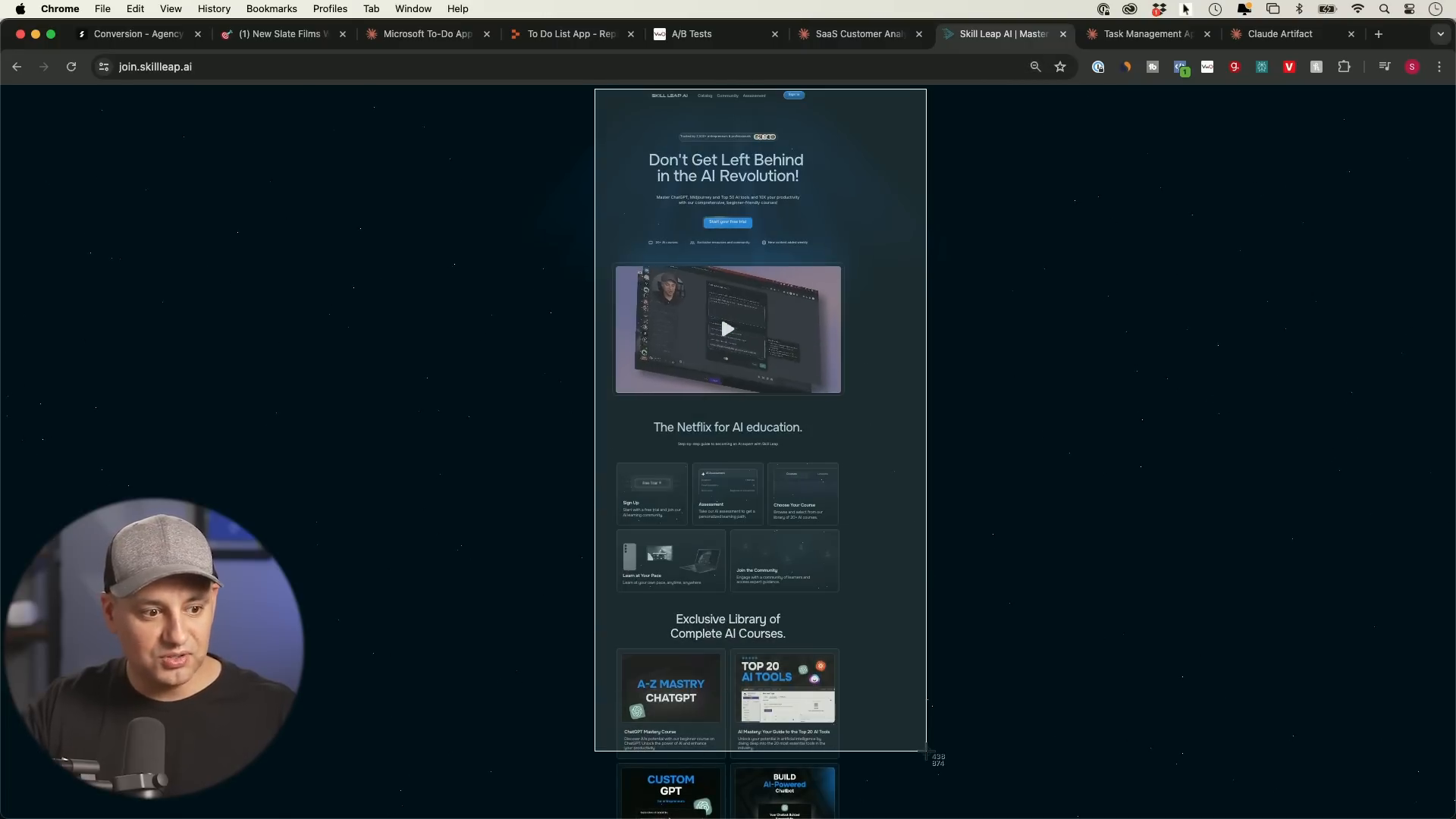
🔄 Generating the Website Code
Once you have your screenshot, upload it to Claude and prompt it to create code for your website. The output will include the layout and styling, closely resembling your original design.
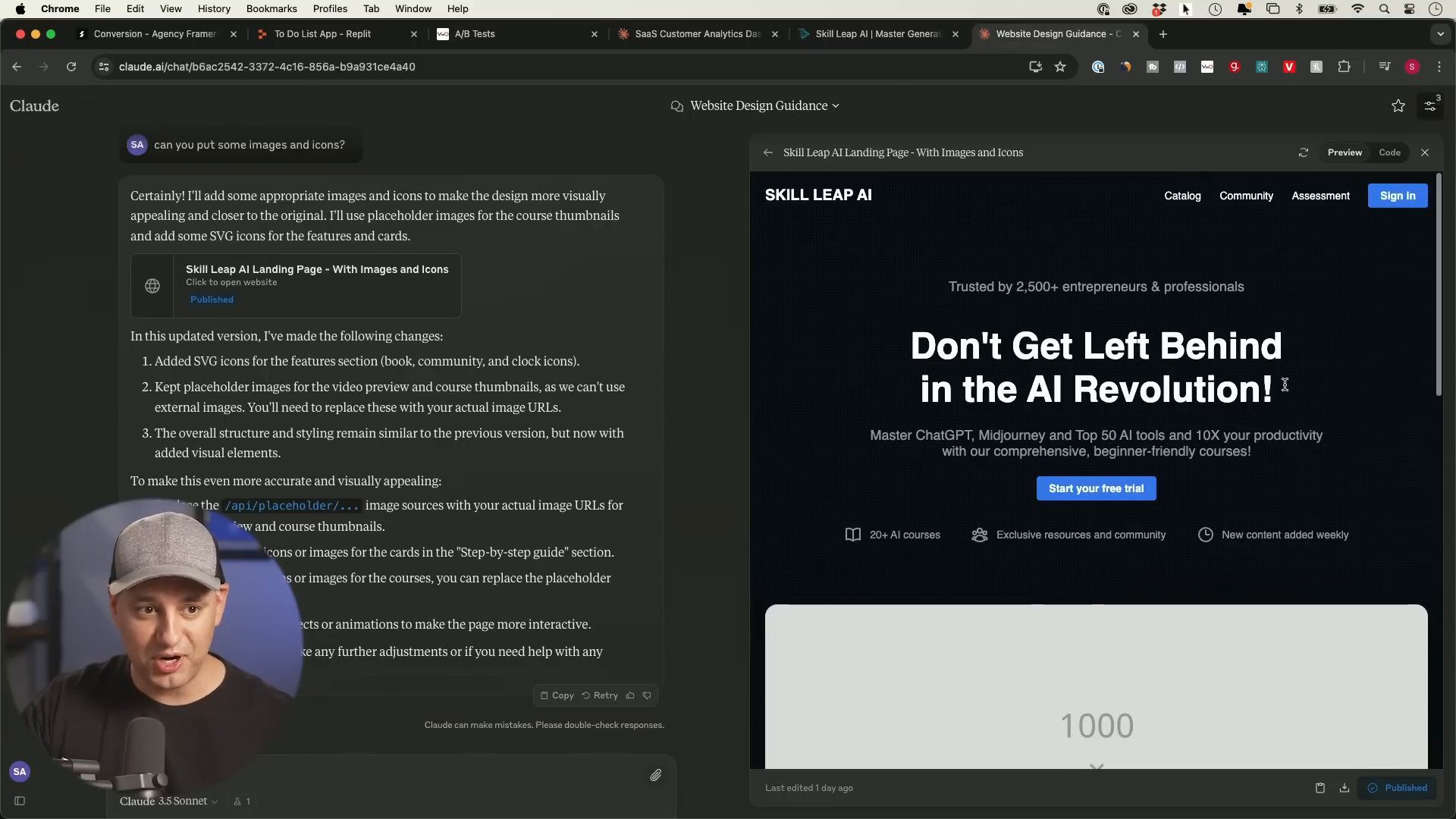
📊 Creating an Interactive Dashboard
For businesses that rely on data visualization, creating an interactive dashboard can be invaluable. Claude can assist in generating dashboards based on screenshots and CSV data files.
📥 Uploading Data Files
Prepare your data in a CSV format and upload it alongside your screenshot. Prompt Claude to generate an interactive dashboard using the provided design and data. This will create a visual representation of your data, making it easier to analyze.
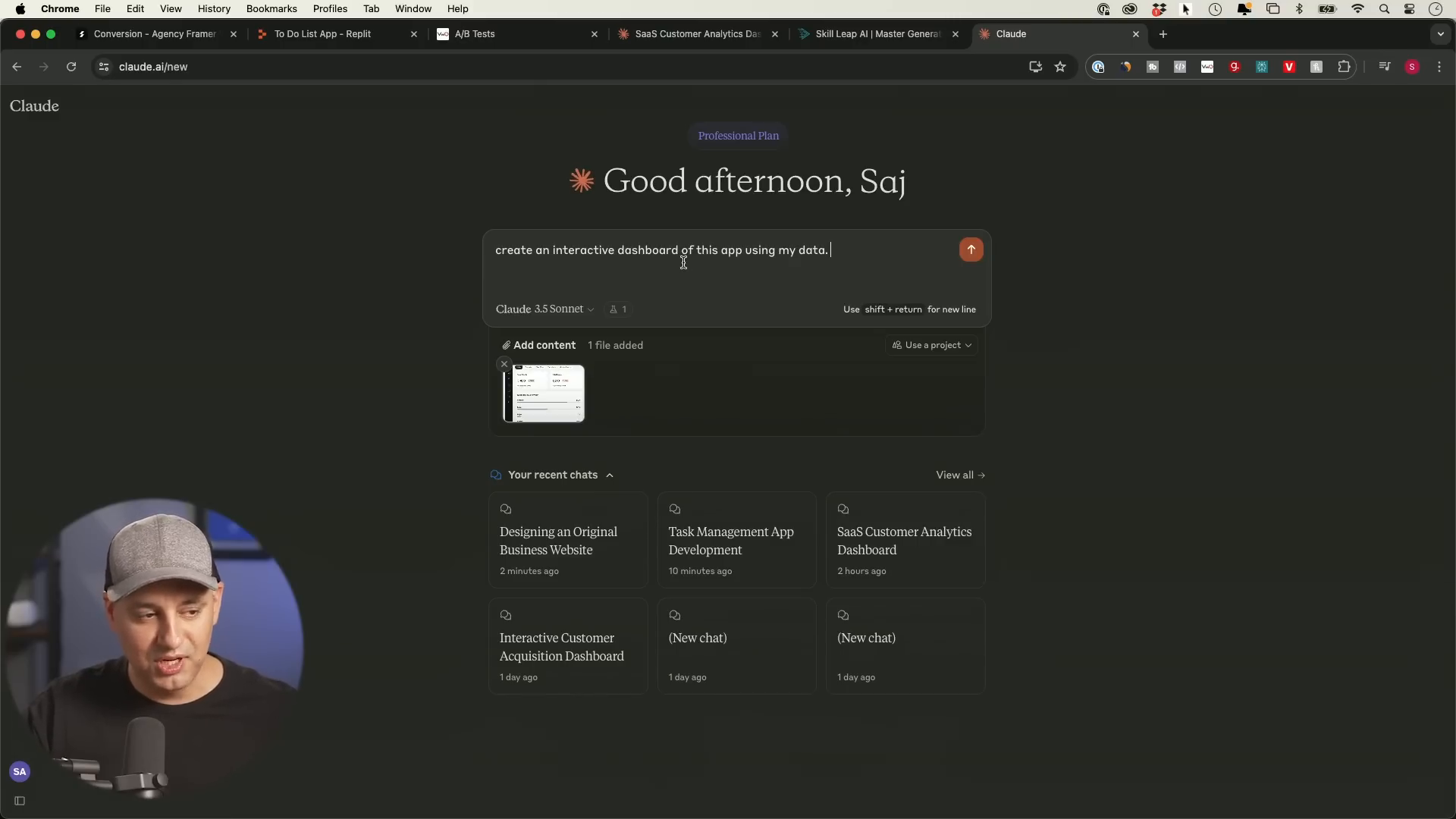
🚀 Deploying Your App on a Custom Domain
For those who want to take their projects public, Claude allows you to deploy your app on a custom domain. This is an excellent opportunity for entrepreneurs looking to test their ideas in the market.
🌐 Using Replit for Deployment
Replit is a platform that can host your apps. After generating the code with Claude, you can ask it for a step-by-step guide on deploying your app using Replit. This process makes it easier than ever to go live with your creation.
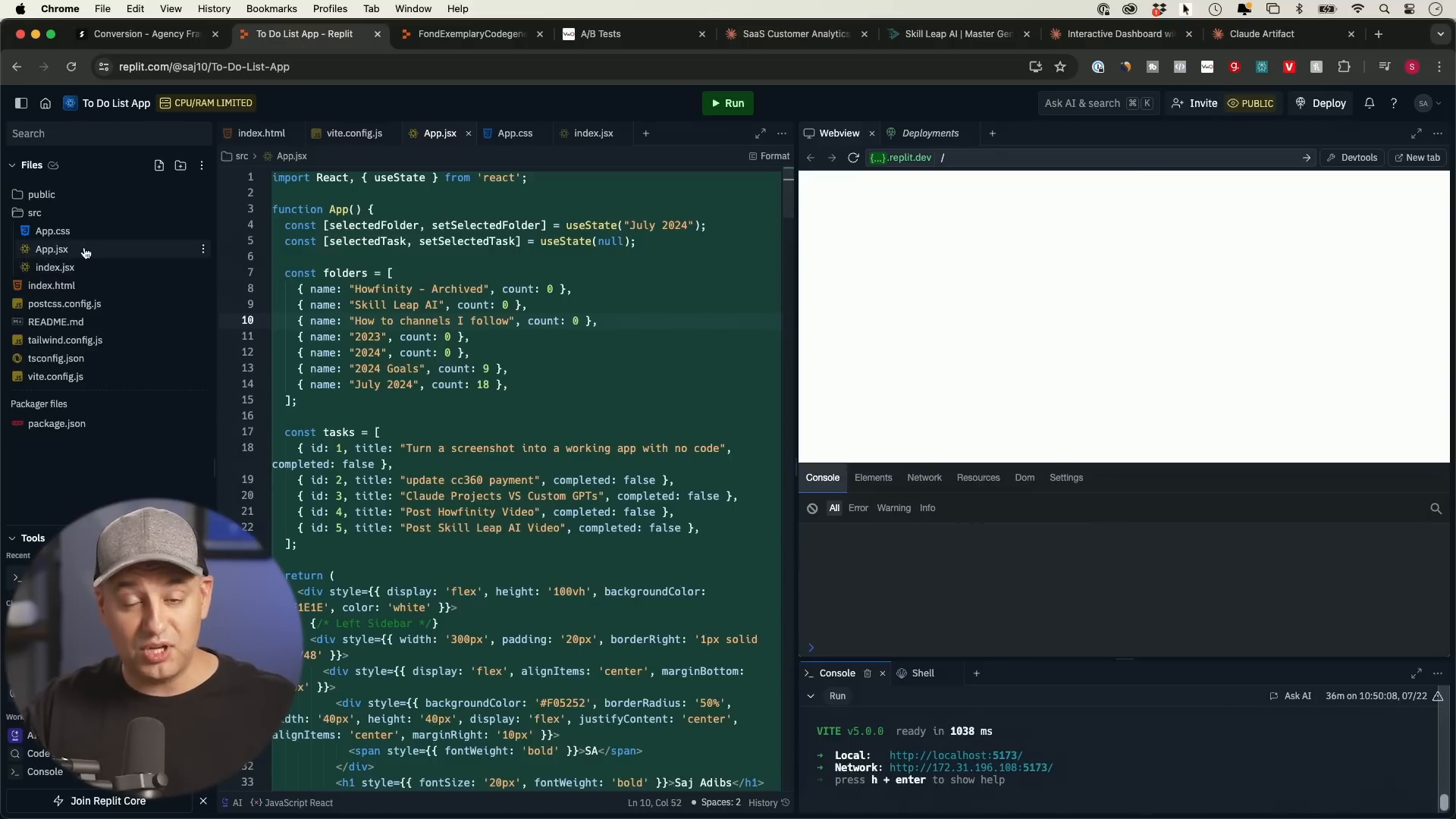
💡 Conclusion
Transforming screenshots into functional applications using Claude 3.5 Sonnet is a game-changer for anyone interested in app development. The ability to customize applications without coding knowledge opens doors for creativity and innovation. As technology continues to evolve, tools like Claude make it easier for individuals and teams to develop bespoke solutions tailored to their specific needs.
To explore more about AI education and access top courses, check out Our WhatsApp Channel



