Creating short storybooks for children has become significantly easier with advancements in technology, particularly with the rise of artificial intelligence. This guide will walk you through the process of crafting your very own storybooks that you can sell on Amazon KDP. With tools like ChatGPT and Canva, you can streamline the entire process and make it more accessible, especially if you're just getting started in the self-publishing world.
Understanding the Market for Children’s Storybooks 📚
Before diving into creating your storybook, it’s important to understand the market landscape. Conducting thorough research can provide insights into what kinds of books are currently successful. For instance, when searching for short storybooks for kids on Amazon, you might come across top sellers like 365 Bedtime Stories in Rhyme and 5 Minute Stories: Over 50 Tales and Fables.
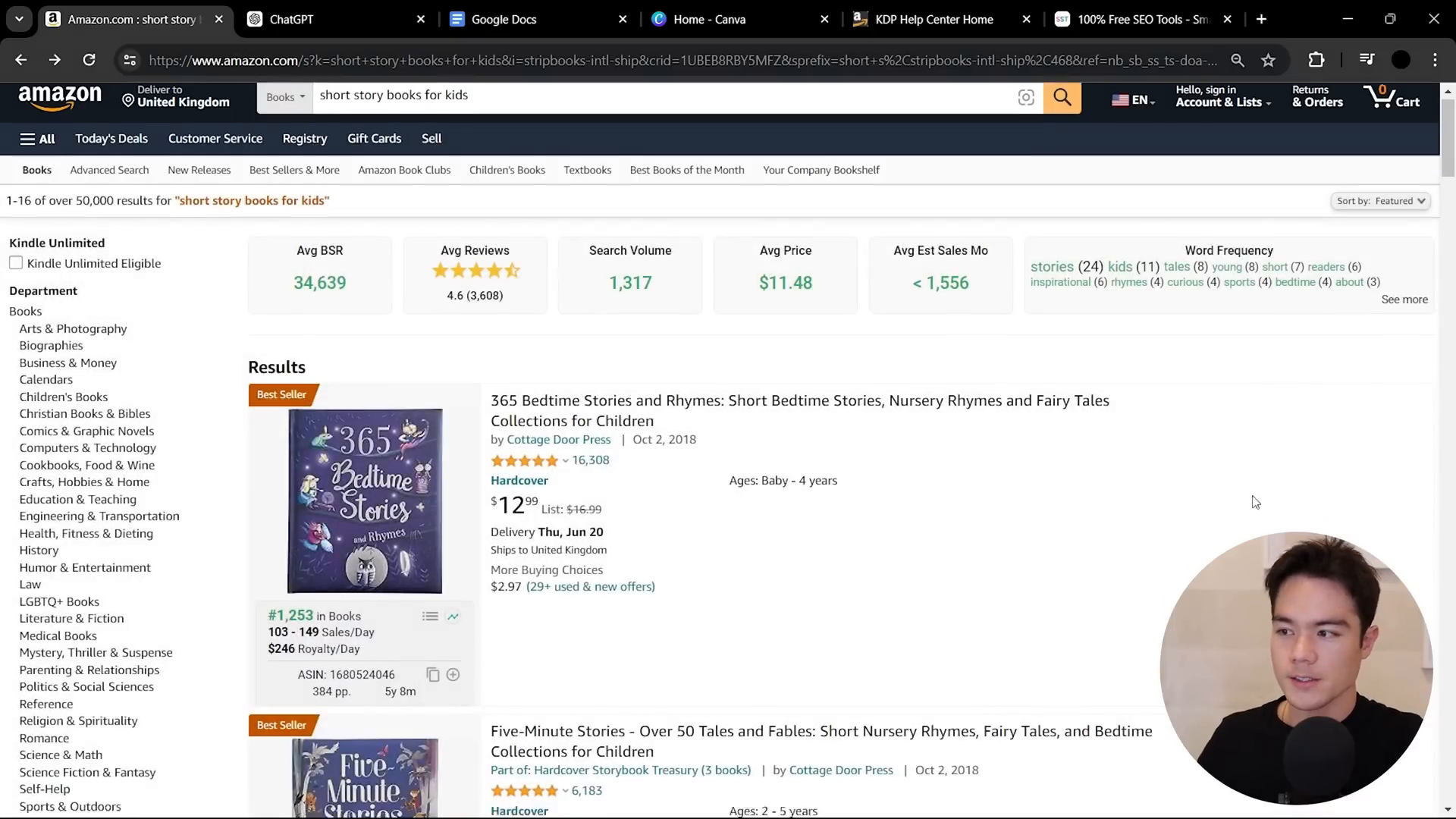
Utilizing tools like Book Beam can help you analyze these bestsellers. This paid tool offers detailed insights into keyword research and provides information on how much these books are earning. For example, one book might be earning around $827 in royalties per day, translating to approximately $25,000 monthly. Understanding this data can help you identify lucrative niches within the children’s book market.
Generating Story Ideas with ChatGPT ✏️
Once you have a grasp of the market, the next step is brainstorming story ideas. ChatGPT is an excellent tool for this purpose. Simply input a prompt asking for short story topics aimed at children aged 9 to 12. You might receive creative suggestions like a time-traveling treehouse or a magical library.
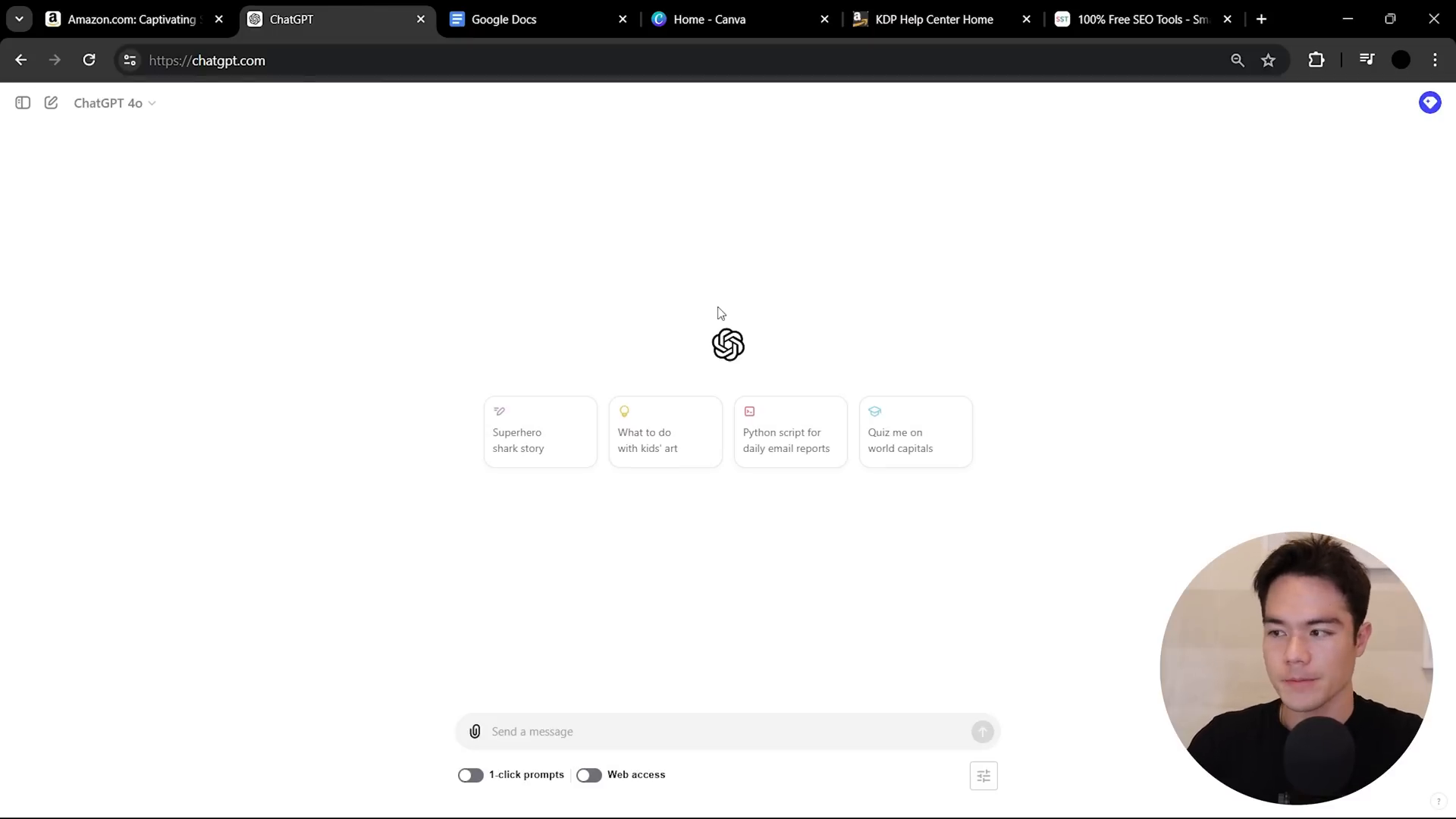
After you have your topics, select one and ask ChatGPT to generate a short story based on that topic. Aim for a word count of around 300 words, which serves as a perfect length for a children’s short story. You can adjust this based on your preferences, but 300 words often strikes a good balance between brevity and engagement.
Ensuring Originality: Plagiarism Check 🔍
After generating your story, it’s crucial to ensure its originality. Use tools like Small SEO Tools for a free plagiarism check. If you can invest in a premium tool, Grammarly offers a robust plagiarism checker. Generally, a plagiarism score below 6-8% is acceptable, especially for shorter texts.
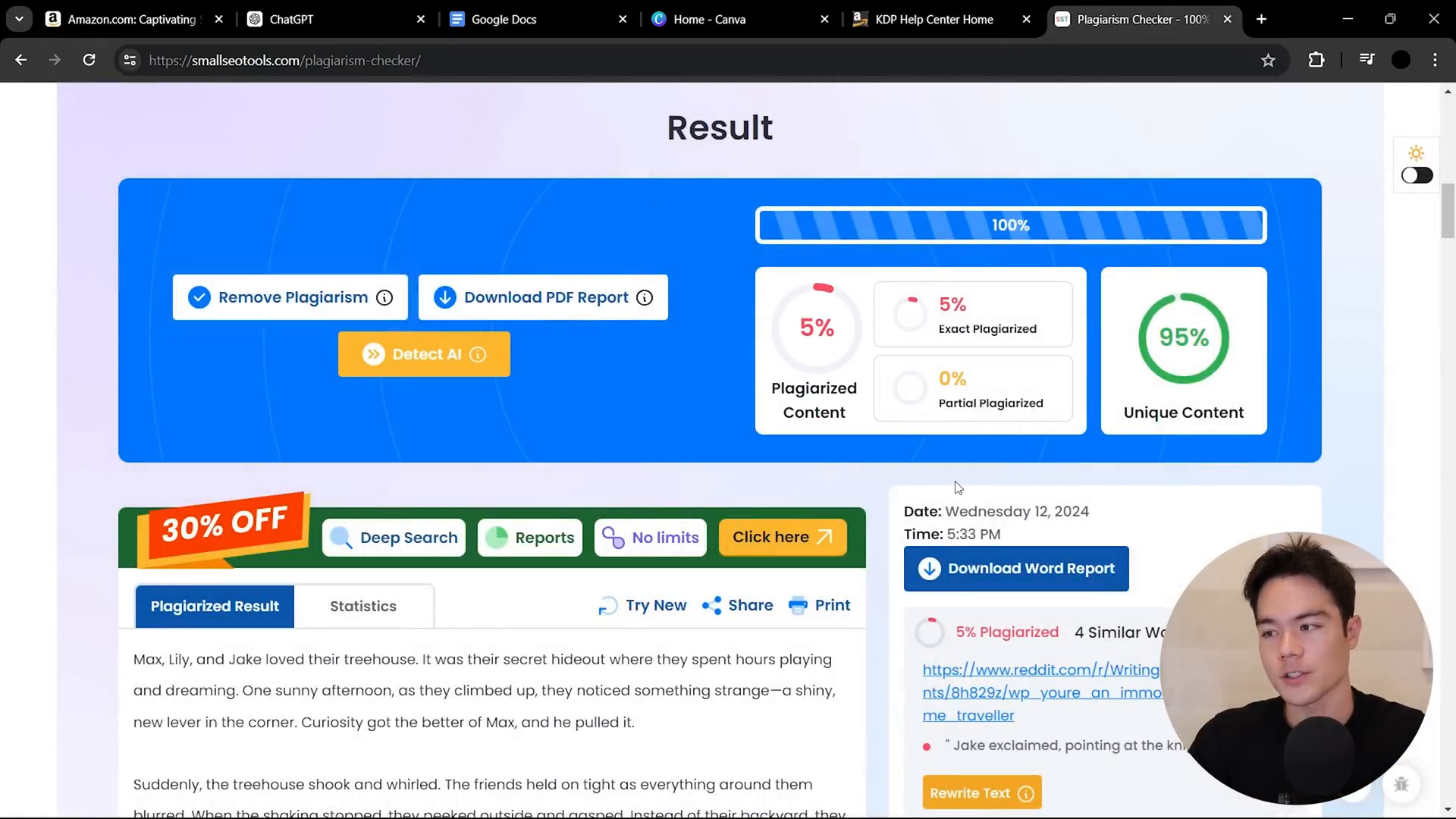
Even if the generated content is unique, consider editing it to add your personal touch. This ensures that the story resonates more with your style and audience.
Formatting Your Story in Google Docs 📄
After finalizing your story, it’s time to format it in a document. Open Google Docs and create a new blank document. Center the title and adjust the font to something child-friendly, like Comic Sans or a similar style. A font size of 11 or 12 is typically readable for your target audience.
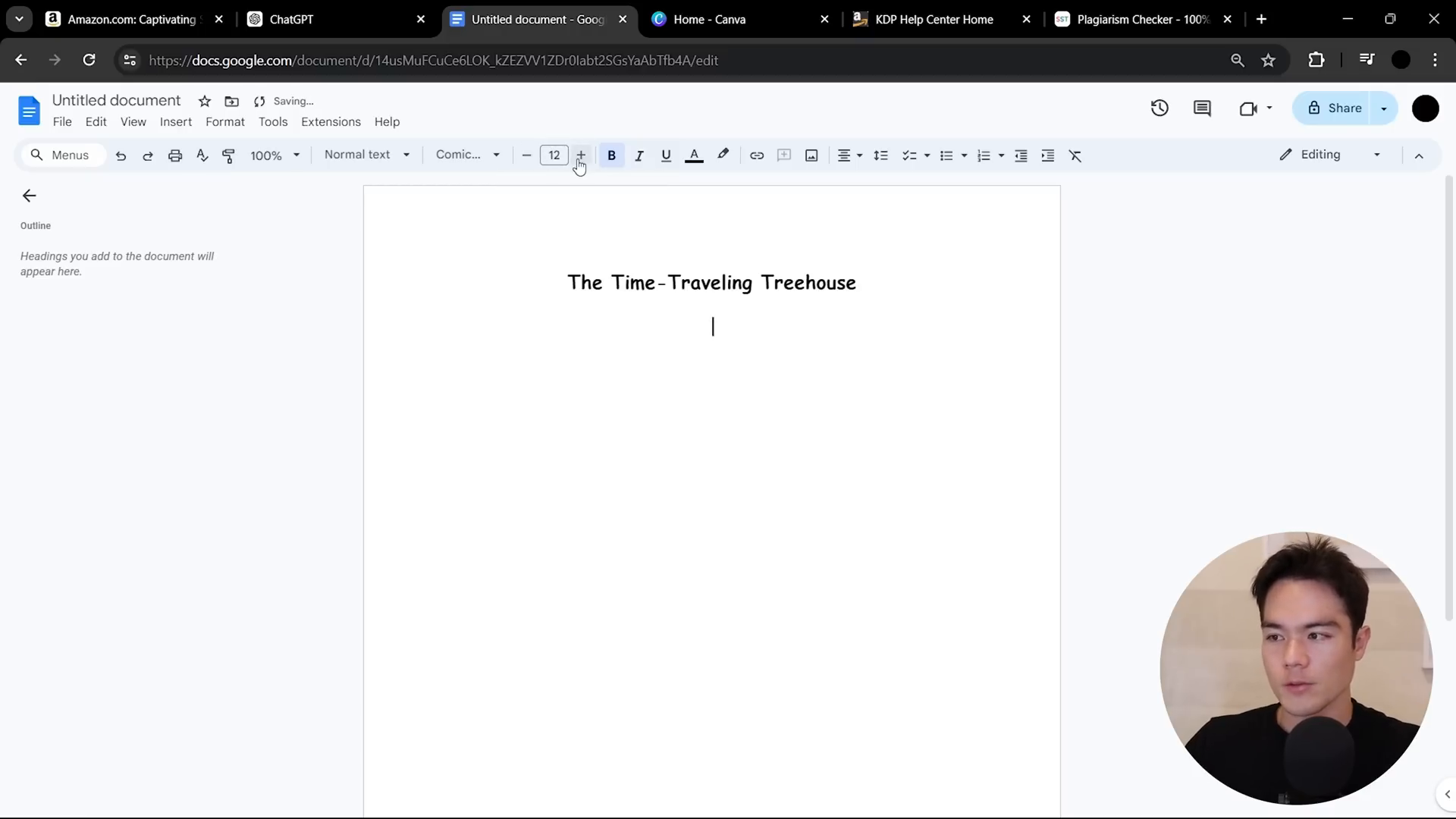
Paste the story under the title and ensure that the text is neatly organized. Adding images can enhance your storybook, and you have several options for sourcing these illustrations.
Sourcing Illustrations for Your Book 🎨
When it comes to illustrations, you have two main options: hiring a professional illustrator or using AI-generated images. Platforms like Fiverr offer numerous talented illustrators who can create high-quality images for your book. Typically, you might find gigs starting at around $15.
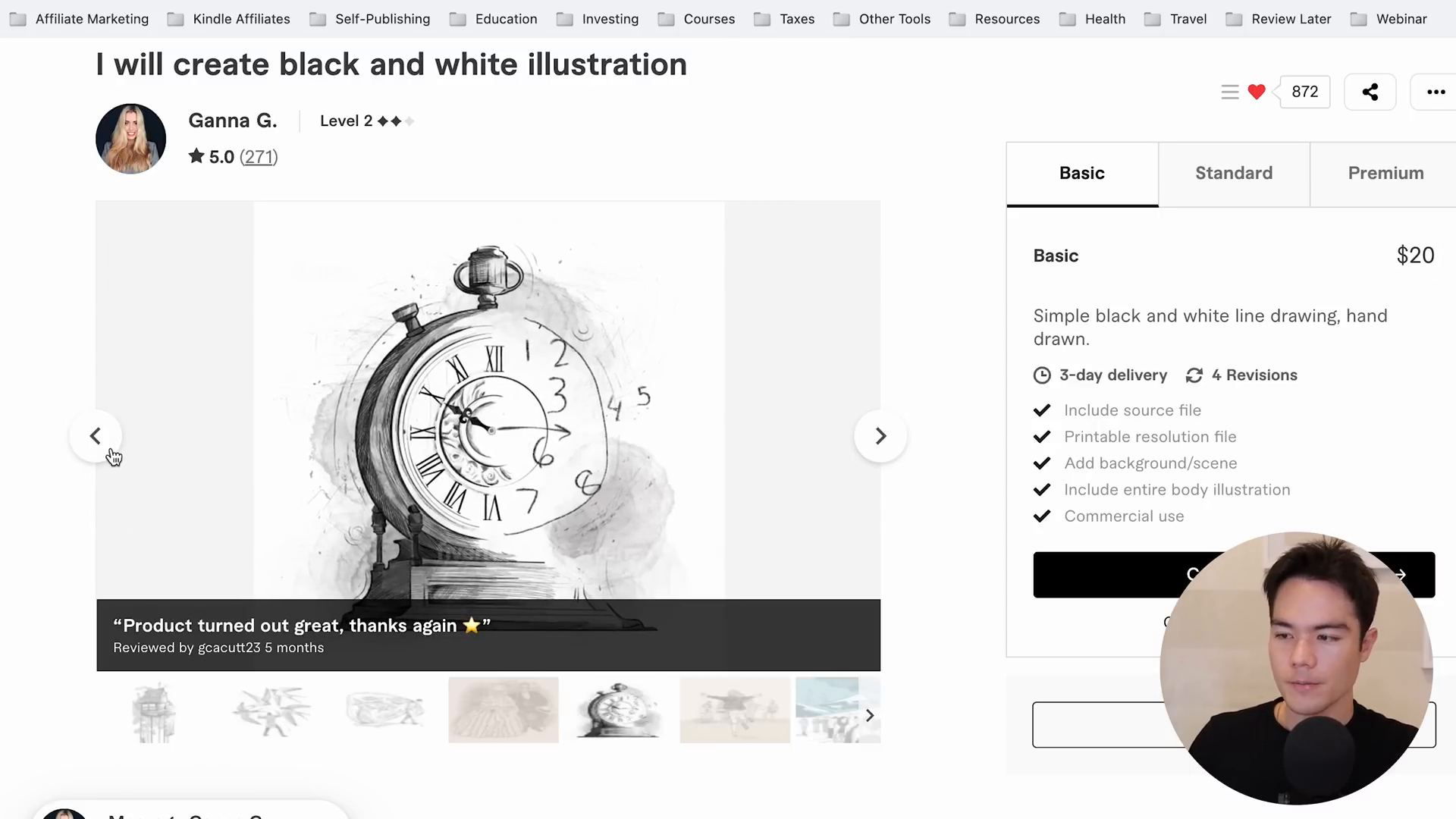
If you prefer to leverage AI, tools like MidJourney can generate images for you. This service requires a small monthly fee but can yield impressive results. To generate an image, provide a detailed prompt that describes the scene you want. After generating several options, choose one that fits your story best.
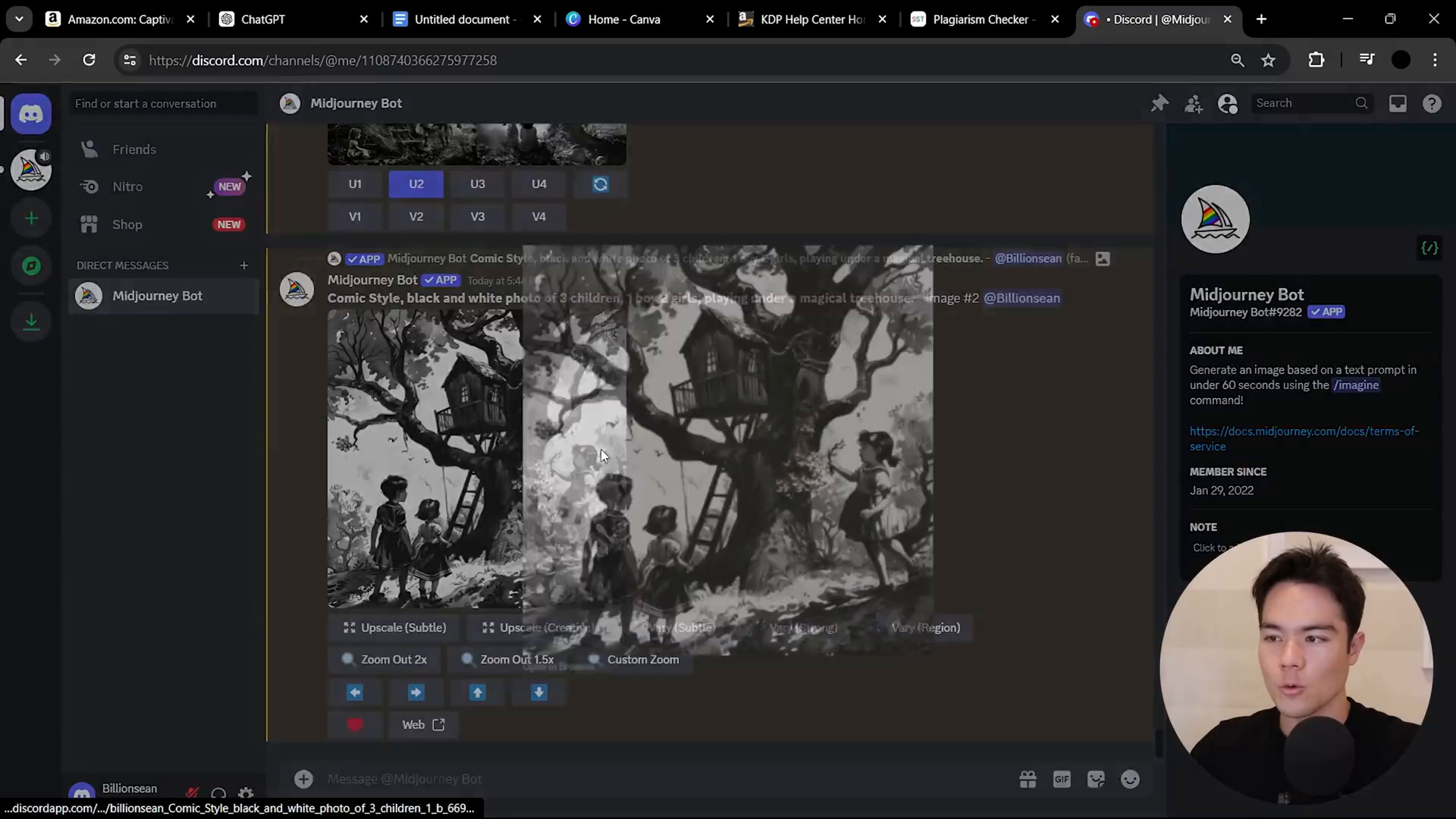
Creating Your Book Cover with Canva 🎨
With your stories and illustrations ready, it’s time to create your book cover. Canva is a fantastic tool for designing book covers. Start by creating a custom design with dimensions that match your book size, usually 6x9 inches for children's books. Upload the cover template downloaded from Book.com, which helps you adhere to KDP requirements.
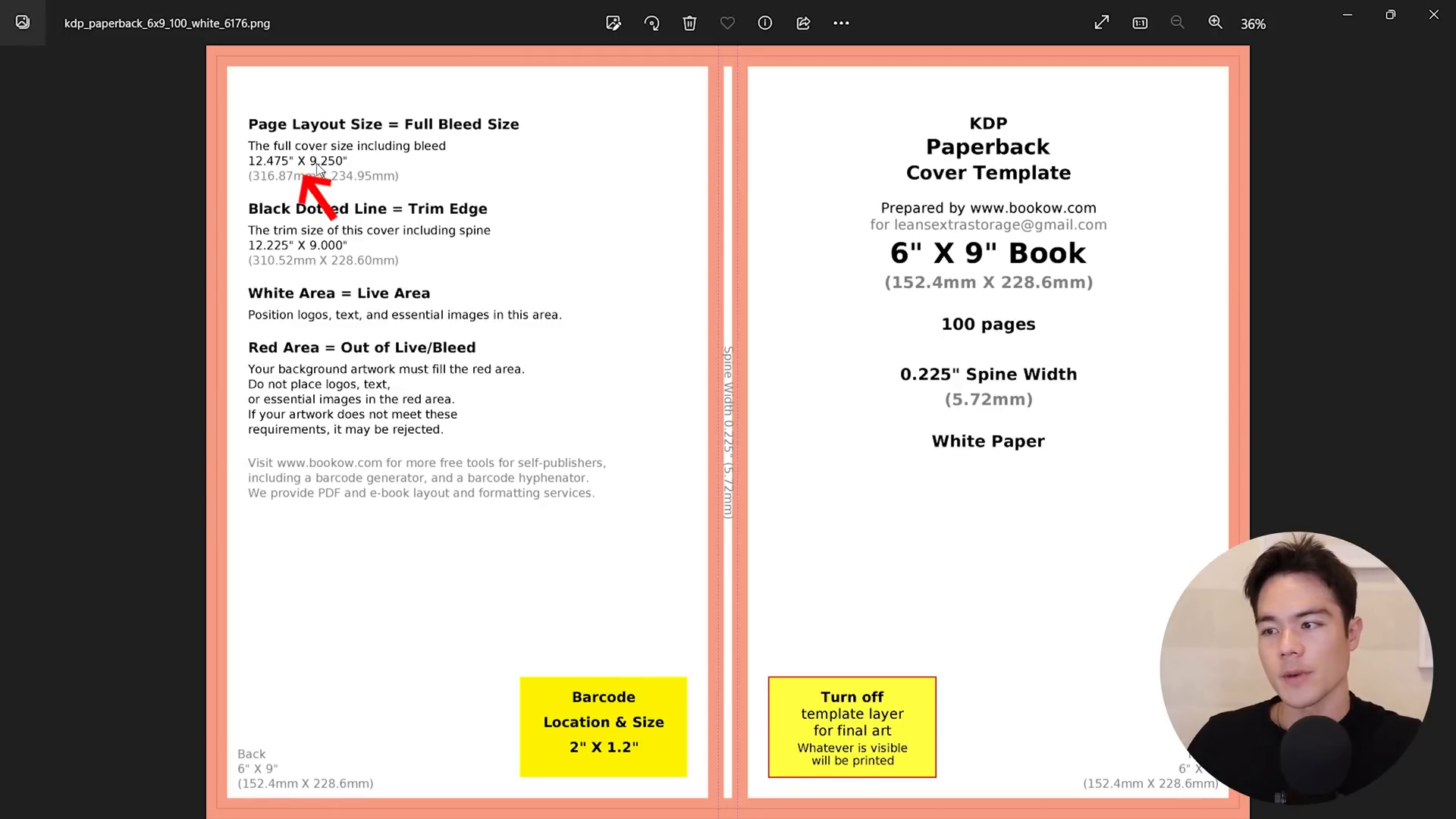
Once your template is uploaded, you can start adding background images and illustrations. Search for child-friendly backgrounds or upload your own. Make sure that your elements stay within the margins to avoid any printing issues.
Finalizing Your Book Design 🖨️
After arranging your cover elements, it’s time to add your title. You can use ChatGPT to brainstorm title ideas, ensuring they reflect the content of your book. Once you have a title, adjust the font, size, and color to make it visually appealing and appropriate for children.
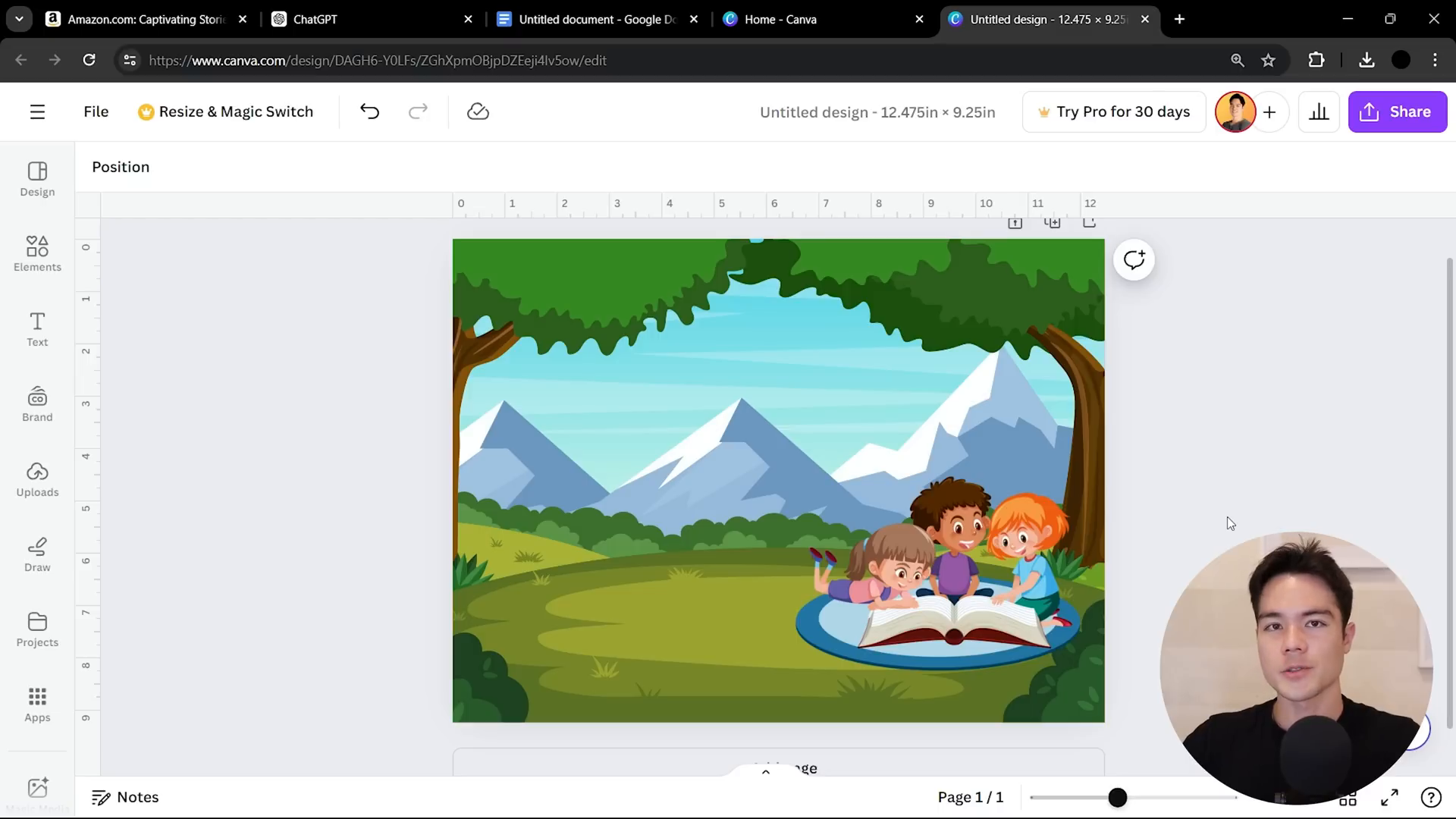
Finally, download your cover in PDF format, ensuring you select the CMYK option for better print quality. If you’re not comfortable designing your cover, consider outsourcing this task to a professional for a polished look.
Publishing on Amazon KDP 📦
With your book content and cover ready, you can now publish your book on Amazon KDP. Follow the on-screen instructions to upload your manuscript and cover, set your pricing, and choose your distribution options. Once your book is live, promote it through various channels to reach your target audience.
Conclusion 🎉
Creating a children's storybook has never been easier thanks to tools like ChatGPT and Canva. By understanding the market, generating engaging content, sourcing quality illustrations, and designing an appealing cover, you can successfully publish your book on Amazon KDP. Remember, the key is to keep your audience in mind throughout the process. Happy publishing!



