In the digital age, storytelling has evolved, thanks to the advent of artificial intelligence (AI). This guide will help you learn how to create animated story videos using free AI tools, allowing you to generate a steady income. Whether you're a beginner or an experienced creator, this comprehensive tutorial will equip you with the skills to craft captivating stories and monetize them effectively.
🤖 Introduction to AI Tools for Animated Story Creation
AI technology has revolutionized the way we create content. This section introduces you to the various AI tools available for crafting animated story videos. These tools not only simplify the animation process but also enhance the quality of your work.
You will learn about:
- How to write a compelling script using Chat GPT
- Creating stunning visuals with Tensor Art
- Animating your visuals using Lumalabs
- Editing your video with CapCut
🛠️ Step 1: Build Story Scenarios with Chat GPT
The first step in creating your animated story is to develop a script. Using Chat GPT, you can generate a unique storyline based on keywords or prompts you provide. If you're unsure where to start, simply ask Chat GPT for story ideas.
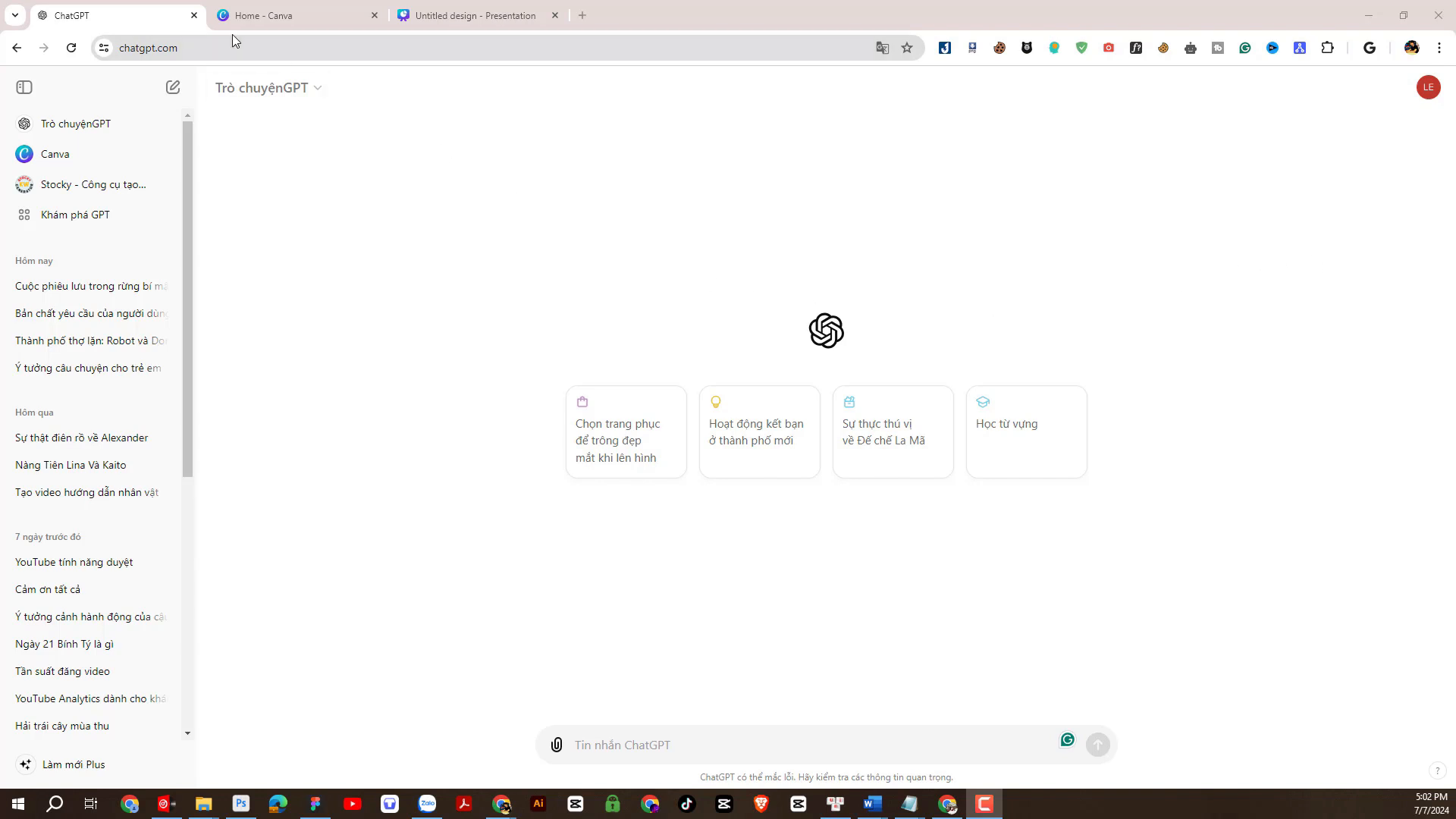
Start by inputting your ideas or keywords into Chat GPT. If you lack inspiration, request a list of story ideas. The AI will provide a storytelling script tailored to your input, allowing you to build a solid foundation for your animation.
🎨 Step 2: Create Images for Scenes with Tensor Art
After finalizing your script, the next step is to create visuals for your story. This is where Tensor Art comes into play. This AI tool allows you to generate images based on the prompts you provide.
To get started:
- Create a descriptive prompt for your character and scenes.
- Sign up for a free account on Tensor Art.
- Utilize your credits to generate images for your story.
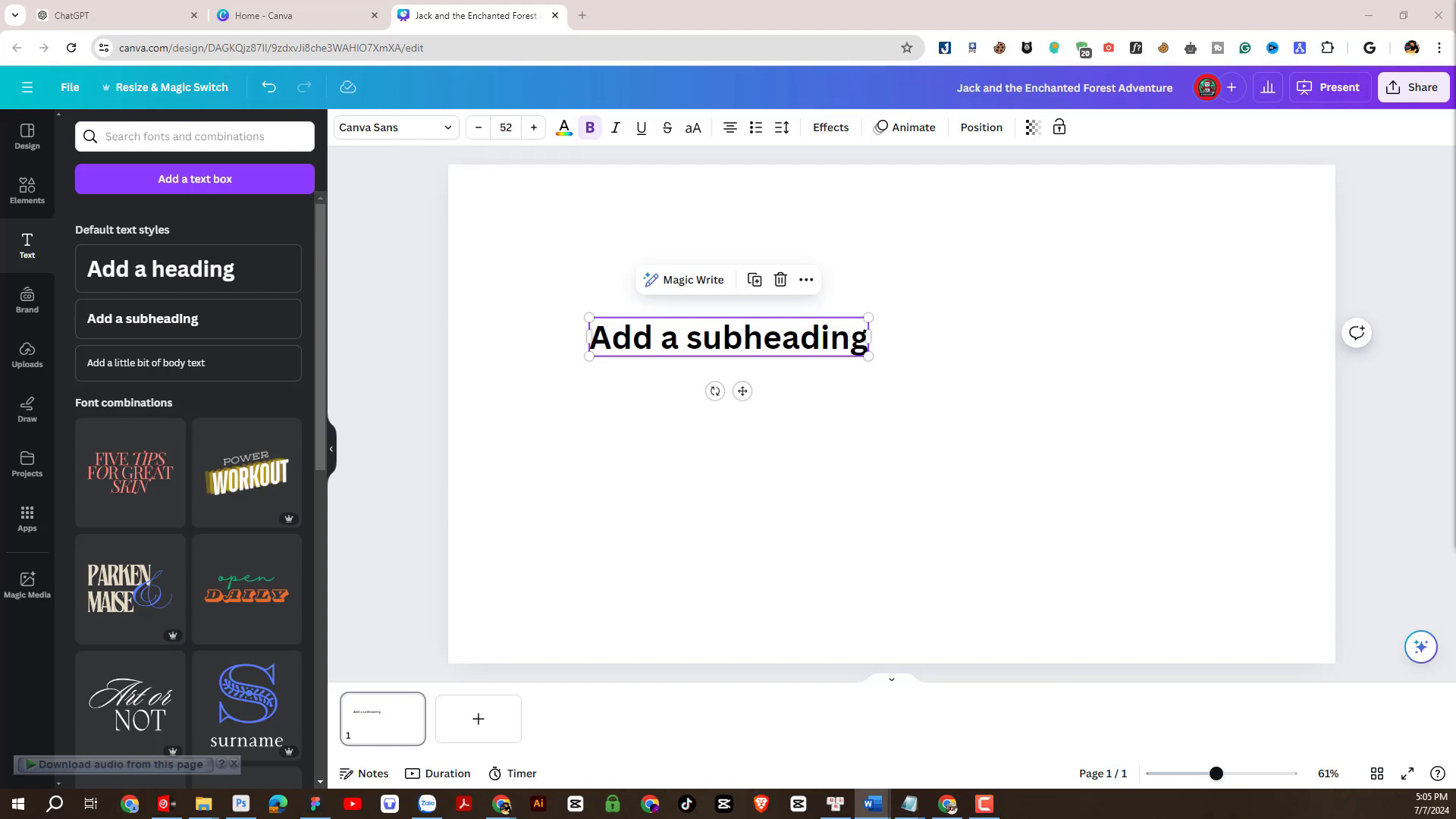
With each free account, you receive 100 credits to create images, which should be sufficient for daily use. Make sure to choose the right model type and adjust the attributes for your character to ensure consistency throughout the story.
🖌️ Step 3: Create Consistent Characters Tips & Tricks
Consistency is crucial when creating characters in animated stories. To achieve this, maintain the same attributes while only changing the emotional descriptions as needed. This approach ensures that your characters remain recognizable throughout the video.
If you notice inconsistencies, you can easily adjust colors and attributes using tools like Adobe Photoshop. Regenerate images if necessary until you achieve the desired look.
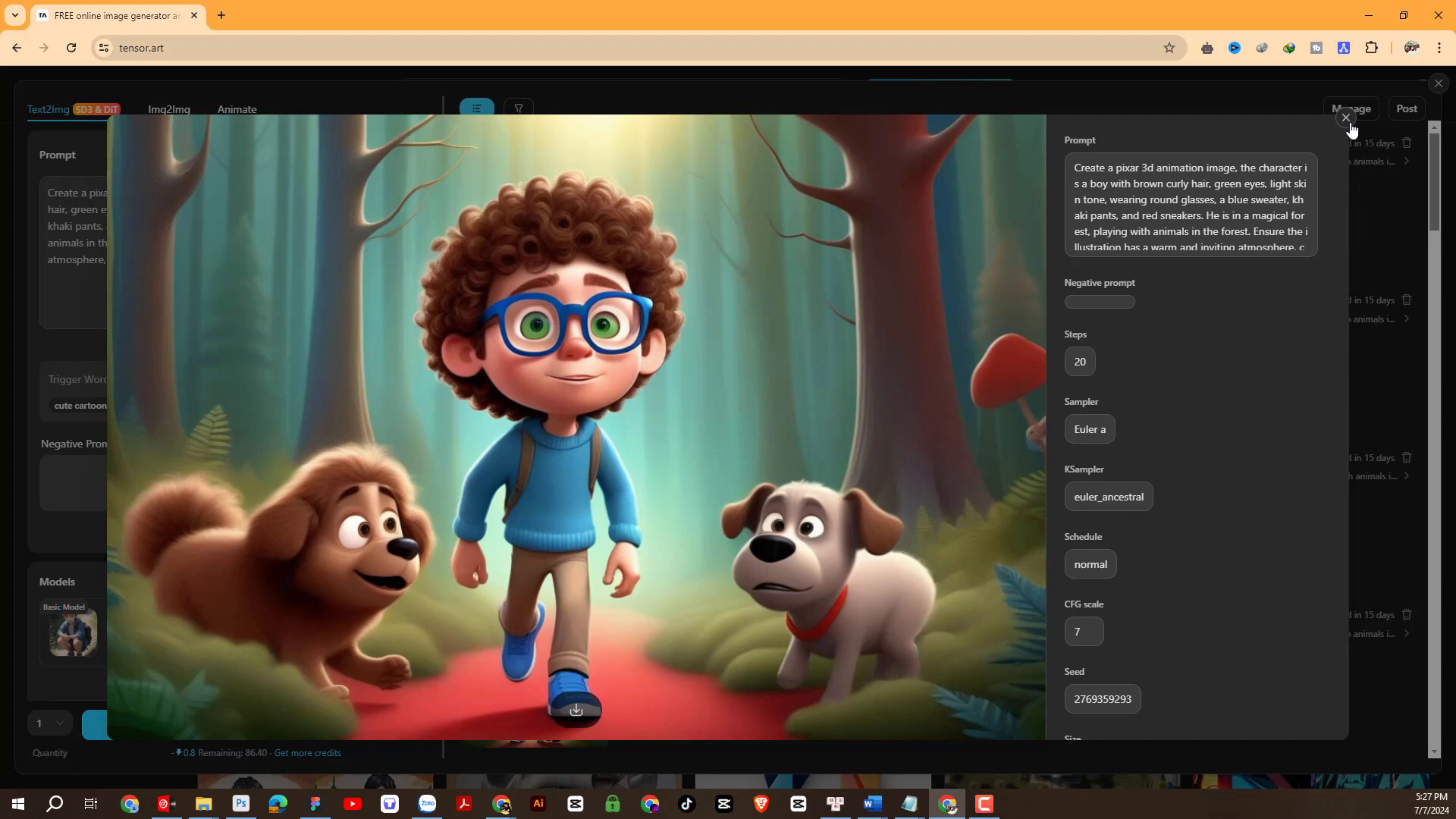
🎥 Step 4: Use Lumalabs.ai to Generate Video Animation
Now that you have your images ready, it's time to animate them. Lumalabs is a user-friendly platform that allows you to animate your visuals with ease. Here's how to get started:
- Create a Lumalabs account by linking your Google account.
- Upload your images in the correct order of appearance.
- Enter a description prompt for the animation.
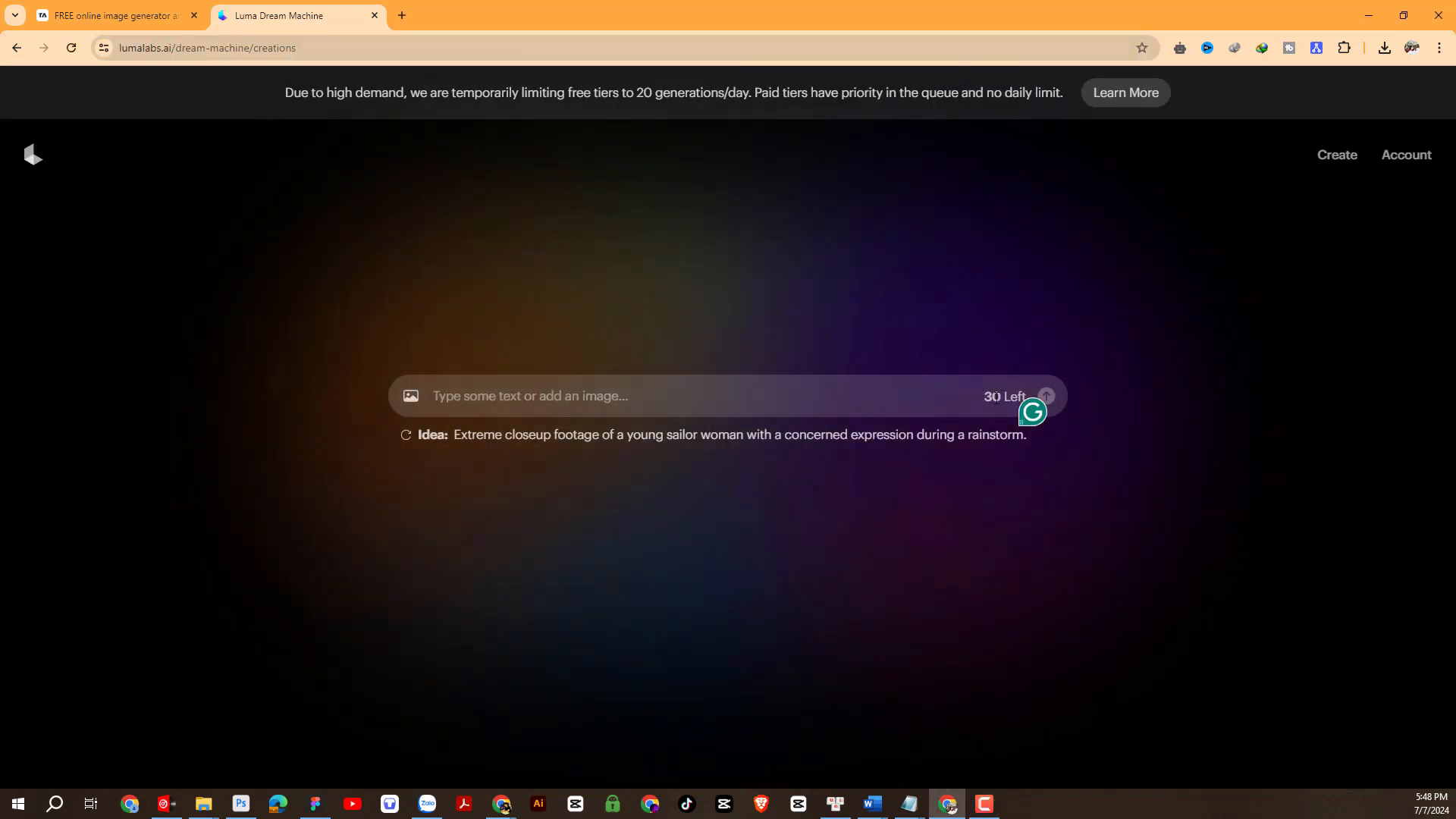
Once you've generated the animations, download the videos and arrange them according to the script. The results will be visually engaging, enhancing the storytelling experience.
🎙️ Step 5: Convert Text into Professional Storytelling Voice
To add depth to your animated story, you'll need a professional voiceover. Eleven Labs offers a free platform that allows you to convert your script into a natural-sounding voice.
Follow these steps:
- Copy your script into the Eleven Labs platform.
- Select a voice model that fits your story's tone.
- Generate and download the audio file.
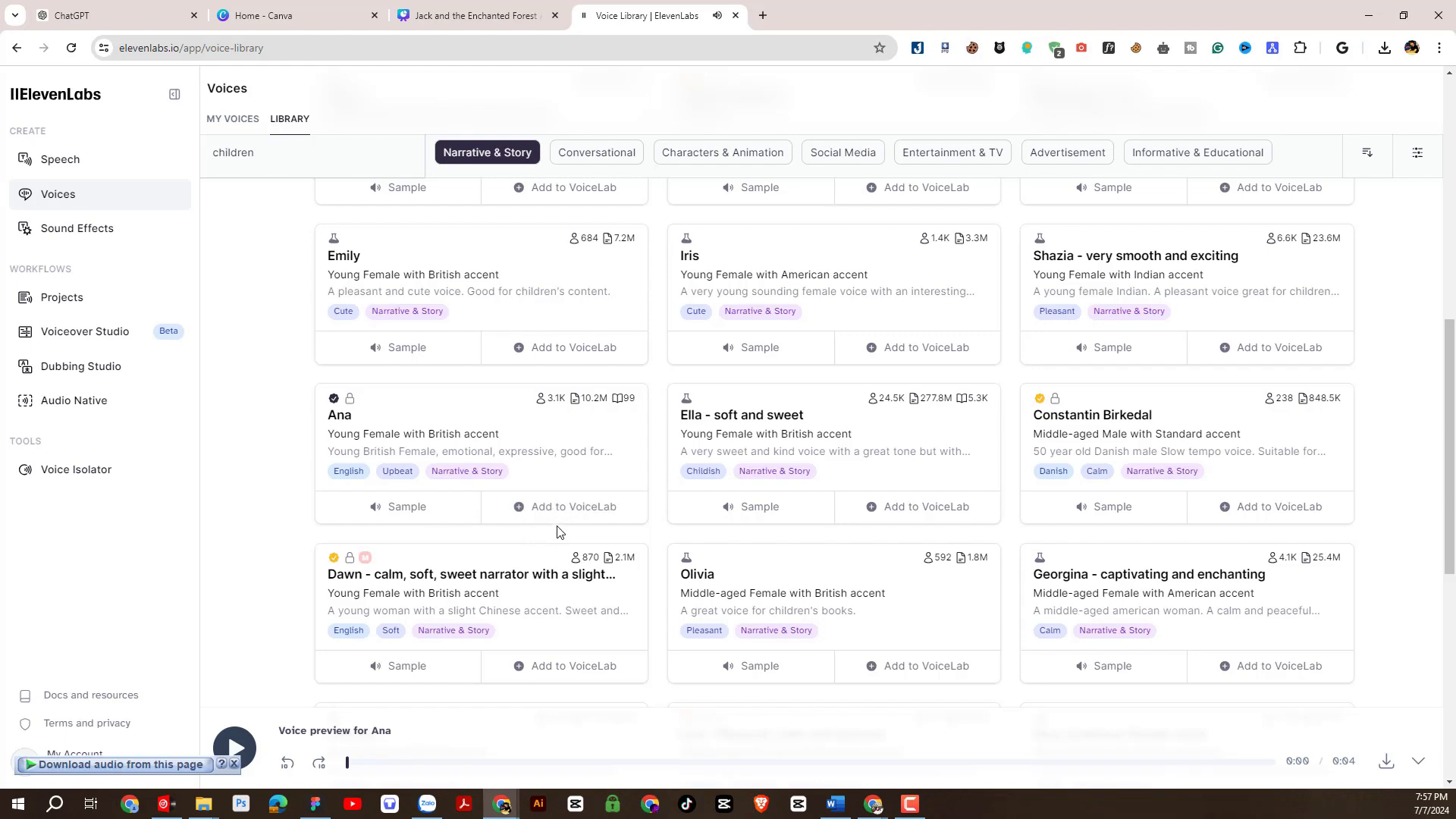
Having a quality voiceover will make your animated story more engaging and relatable to your audience.
✂️ Step 6: Edit Video with CapCut PC Free
Editing is a critical step in the video creation process. CapCut is a free software option that offers various editing tools to help you polish your animated story. Here’s how to use it effectively:
- Import your resources into CapCut.
- Begin by placing the voice file onto the timeline.
- Utilize text auto-caption to synchronize the audio with the animation.
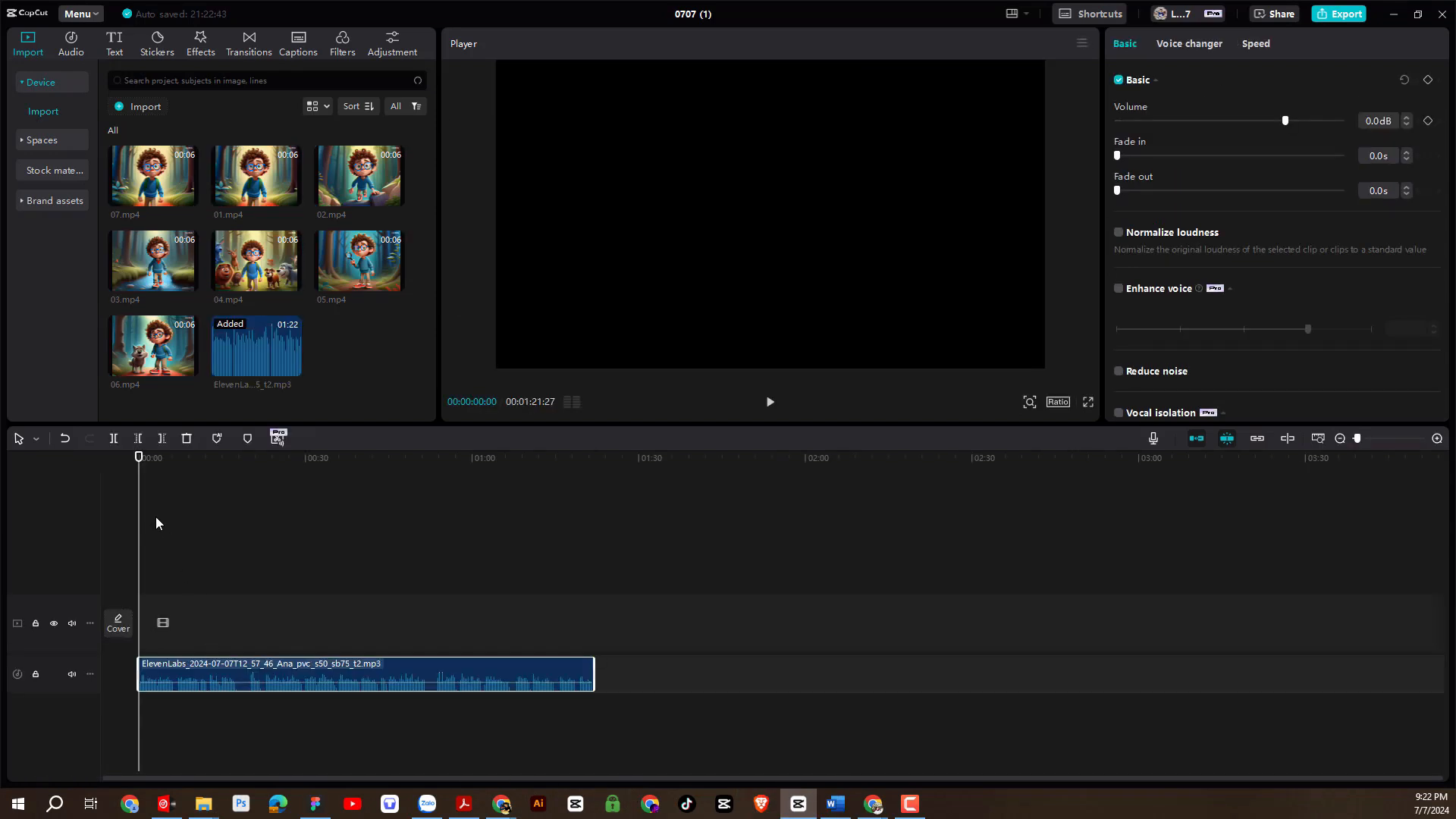
As you edit, focus on arranging the scenes to match the voiceover, ensuring a seamless flow in your storytelling. Add effects and transitions to enhance viewer engagement.
🎶 Step 7: Add Background Music and Final Touches
To elevate your animated story, consider adding background music. Suno AI is an excellent tool for creating captivating soundtracks that complement your visuals. Here’s how to incorporate music:
- Create or select background music using Suno AI.
- Download the music file and add it to your video project.
- Export the final video once you’re satisfied with the edits.
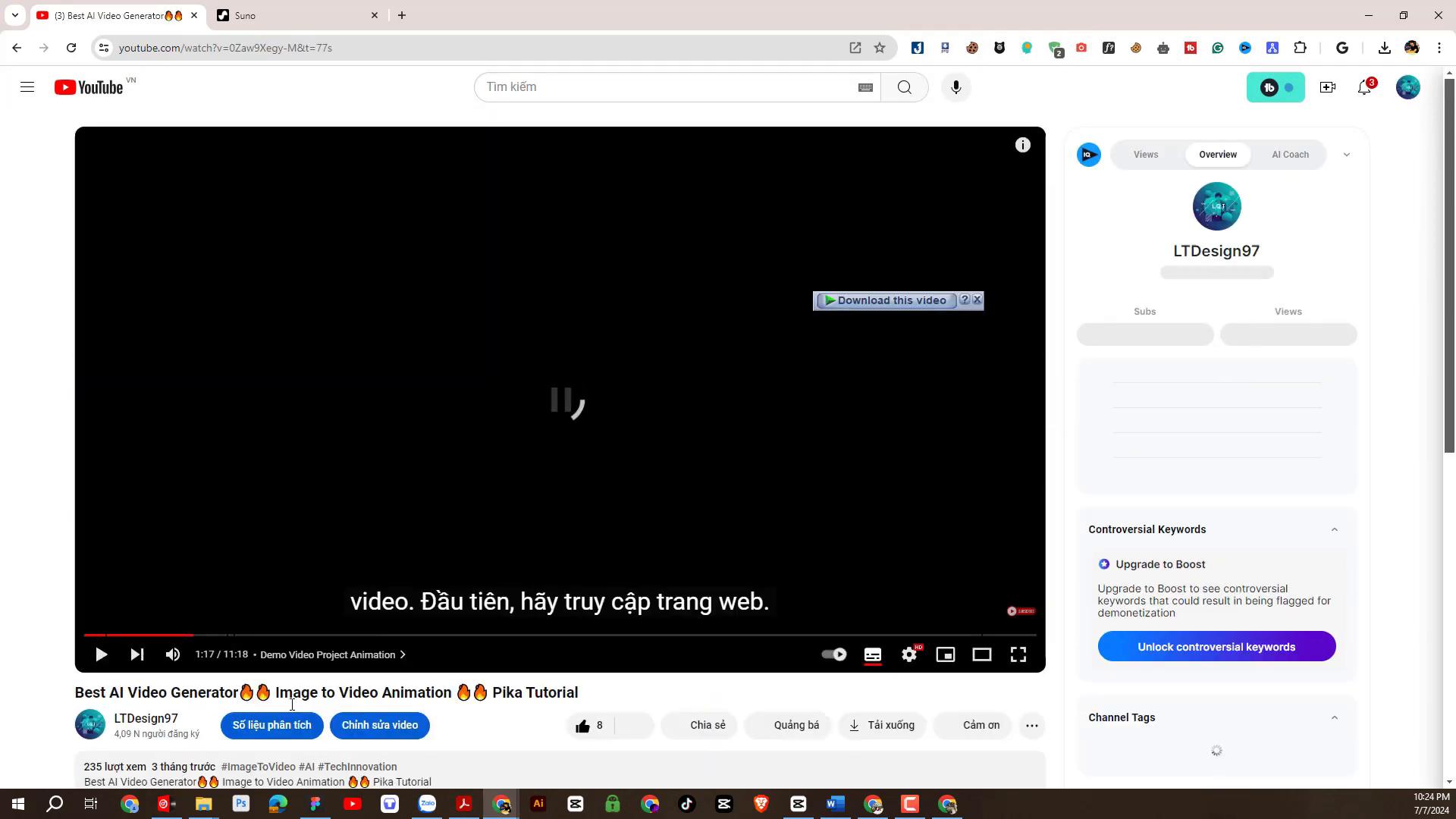
With the background music added, your video will have a professional touch, making it more appealing to your audience.
📈 Monetize Your Animated Story Videos
Now that you have created your animated story video, it’s time to think about monetization. There are several ways to earn between $500 to $1000 per month by leveraging your content:
- YouTube Ads: Upload your videos to YouTube and enable monetization through ads.
- Sponsorships: Partner with brands that align with your content for sponsored videos.
- Affiliate Marketing: Promote products related to your stories and earn commissions on sales.
- Online Courses: Create and sell courses teaching others how to create animated stories.
🚀 Grow Your Audience and Maximize Earnings
To maximize your earnings, focus on growing your audience. Engage with viewers through comments, social media, and community posts. Consistency is key; regularly upload quality content to keep your audience coming back for more.
Additionally, consider collaborating with other creators to expand your reach. Networking can lead to new opportunities and increased visibility for your work.
✨ Conclusion
By following the steps outlined in this guide, you can successfully create animated story videos using free AI tools. This process not only allows you to express your creativity but also provides a potential source of income. Start applying these techniques today and unlock the potential of AI in storytelling!
If you found this guide useful, please share it with others interested in creating animated stories. Subscribe to our channels for more tutorials and tips on maximizing your creative projects!



