Blogging has become a popular way to share information, express creativity, and even make money online. In this guide, we will walk you through the steps to create a free blog using Blogger.com, set it up, and monetize it effectively. Whether you're a beginner or looking to refine your existing blog, this article has you covered.
Setting Up Your Facebook Blogging Account 📱
The first step in your blogging journey is to create a Facebook account dedicated to your blog. Here's how to do it:
- Navigate to the Facebook menu and select 'Pages'.
- Click on 'Create Page' and choose a name that reflects your blog’s theme. For instance, you might use "Williams News" or something similar.
- Choose a suitable category for your page, such as 'Media Website'.
- Fill in necessary details like your phone number and ensure your page is set to 'Always Open' to maximize visibility.
- Add a profile picture and cover photo that resonate with your blog's identity.
- Invite friends to like your page for initial traction.
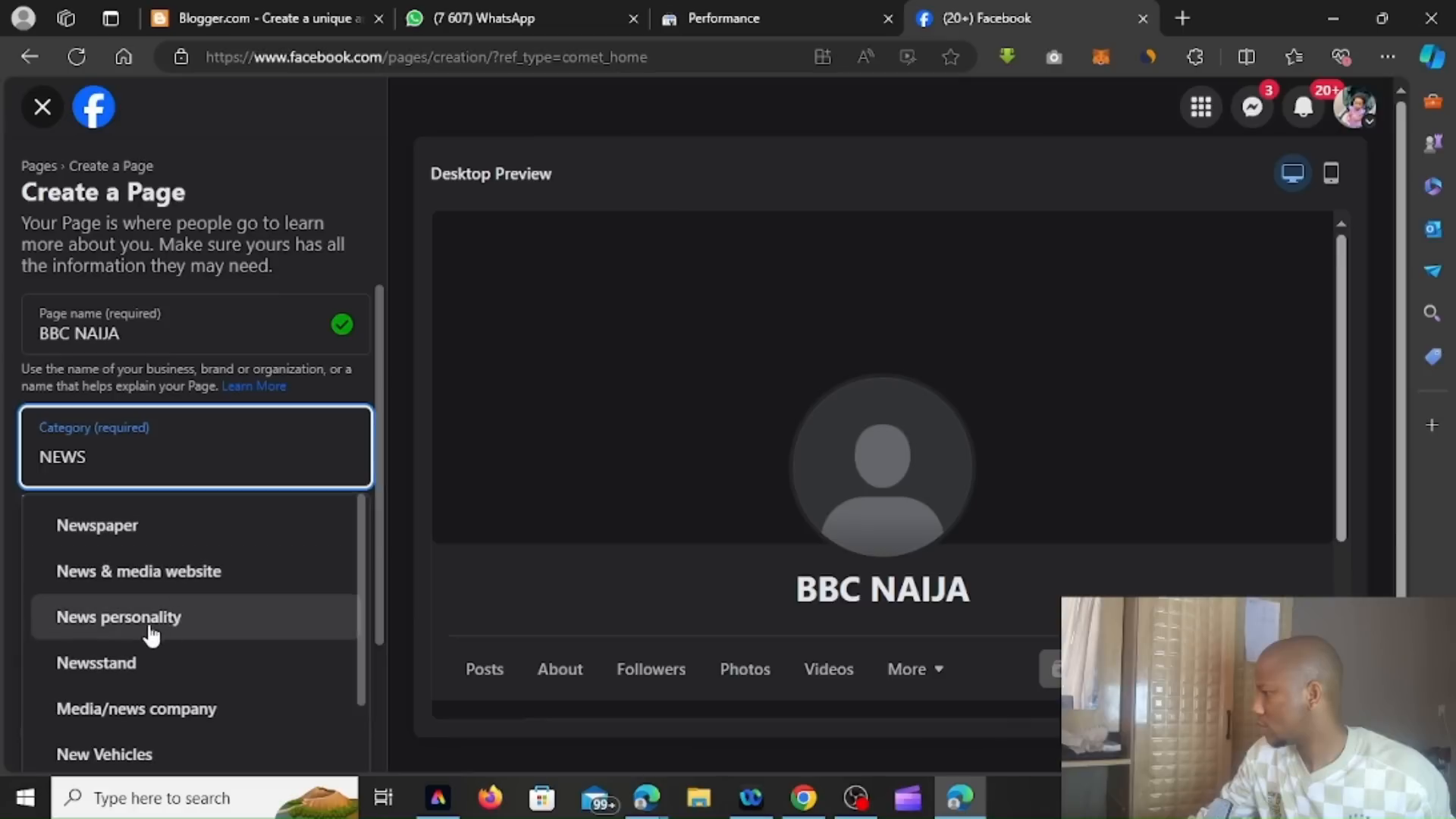
Creating Your Blog on Blogger.com 🌐
Once your Facebook page is up and running, it’s time to create your blog on Blogger.com. Follow these steps:
- Go to Blogger.com - Create a unique and beautiful blog easily..
- Sign in with your Gmail account.
- Choose a name for your blog that reflects its content, like "Niger Daily News".
- Pick a unique address for your blog, which will typically end with ".blogspot.com".
- Set a display name that will appear on your blog, such as "BBC News".
- Select a template that aligns with your blog's theme; the most popular options are usually available on Blogger.
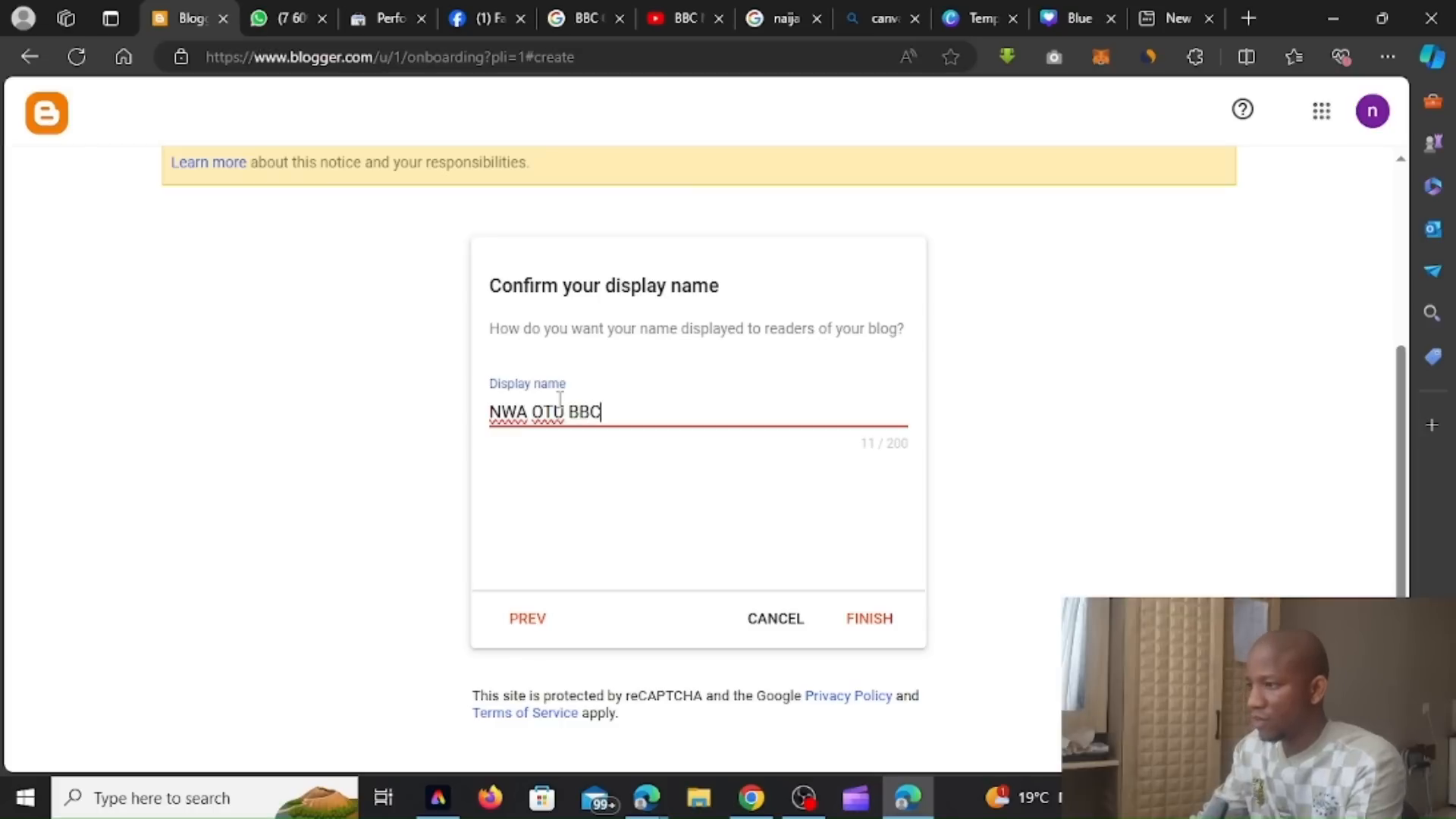
Customizing Your Blog's Appearance 🎨
After creating your blog, it’s essential to customize it for a professional look. Here’s how:
- Navigate to the 'Theme' section in the Blogger dashboard.
- Click on 'Customize' to change your blog's layout, colors, and fonts.
- Upload a logo or image that represents your blog's identity.
- Save your changes to see how they look on your blog.
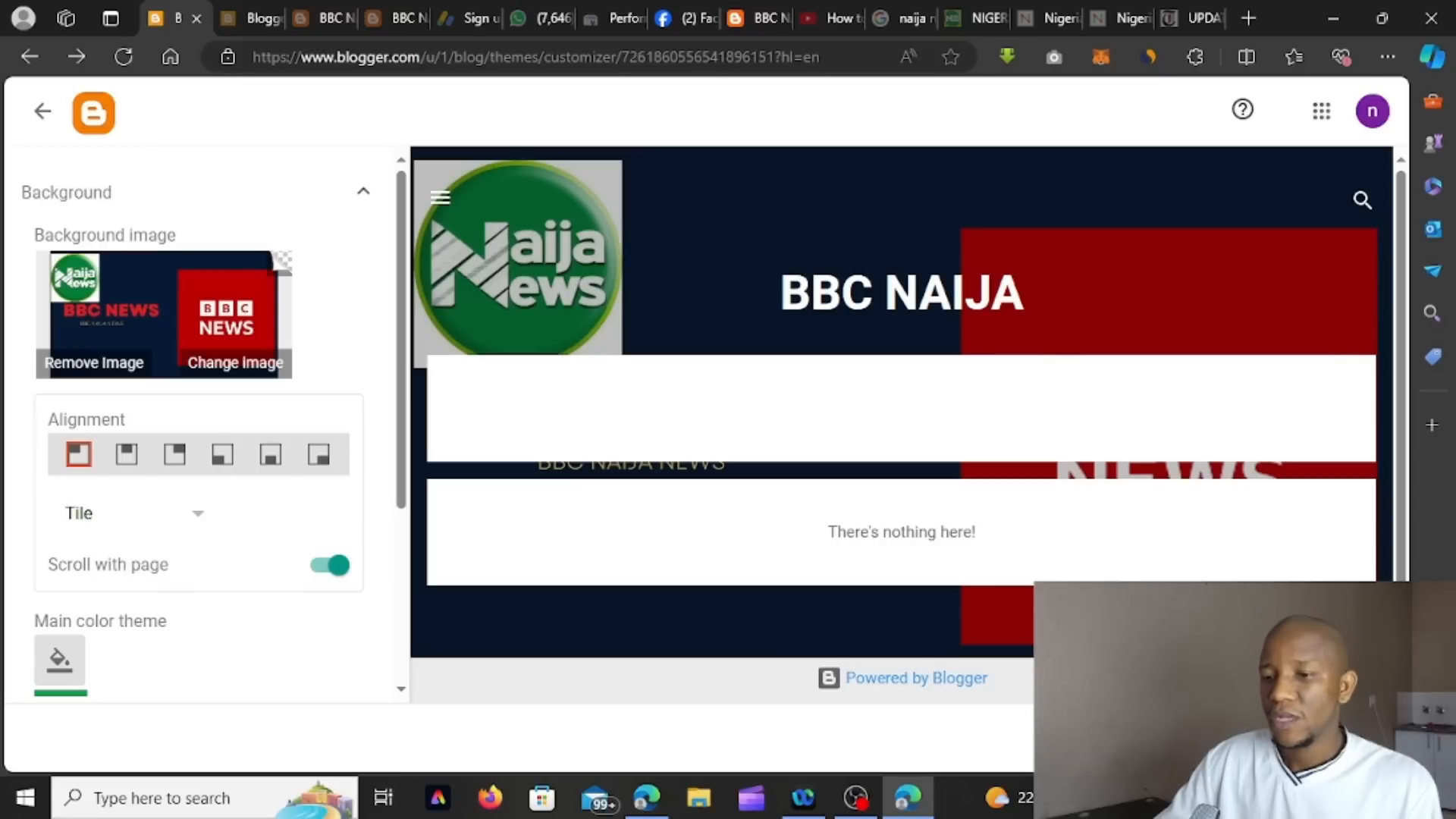
Creating and Publishing Blog Posts 📝
Now that your blog is set up and customized, it’s time to create content. Here’s how to post on your blog:
- Research current news or topics relevant to your blog. For instance, you can search for "Nigerian news" on Google.
- Click on 'New Post' in your Blogger dashboard.
- Enter a catchy title for your post and paste the content you’ve gathered.
- Insert images or videos to enhance your post’s appeal.
- Once satisfied with your post, click 'Publish' to make it live.
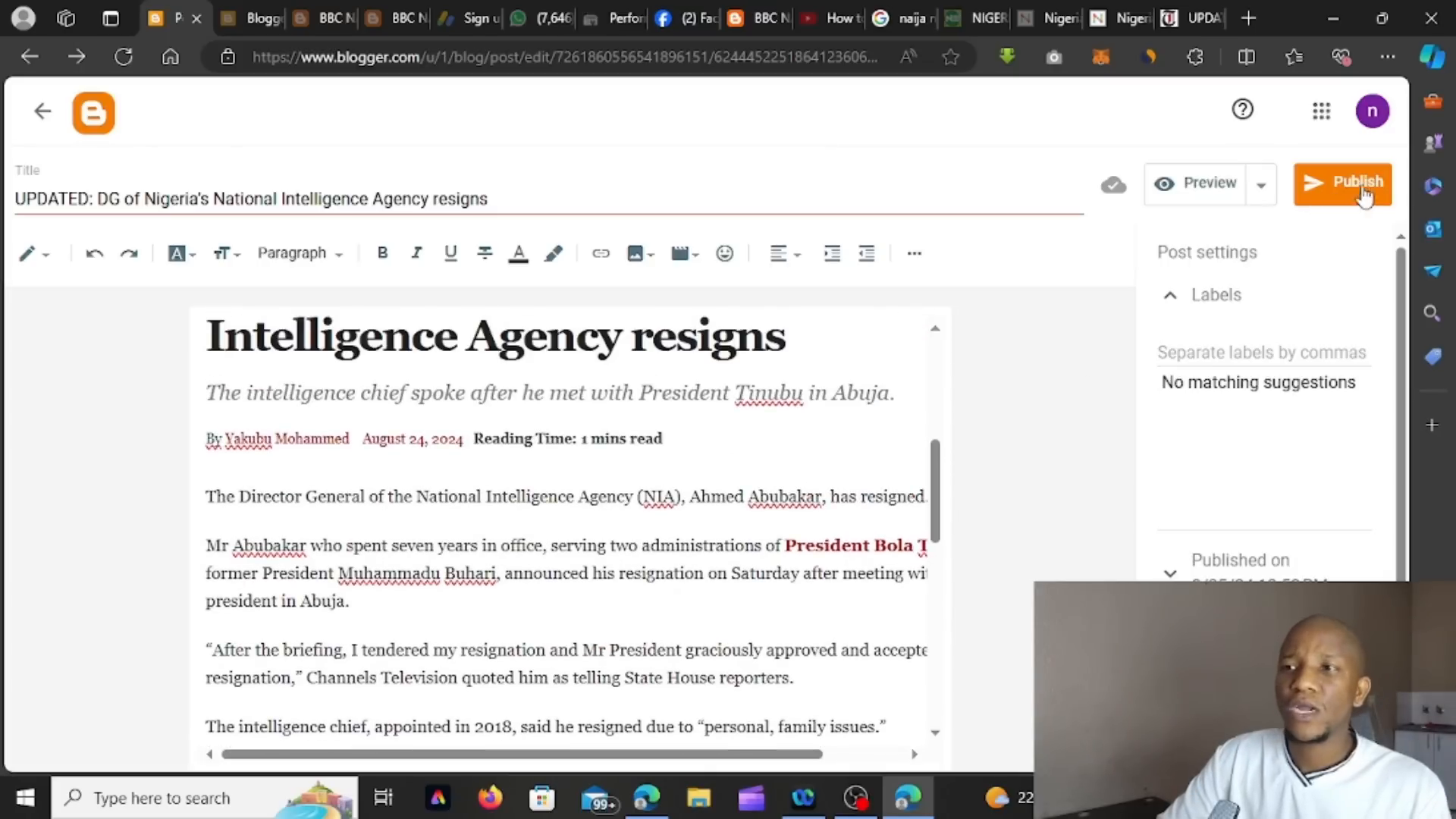
Linking Your Blog to Facebook for More Traffic 🚀
To drive more traffic to your blog, linking it to your Facebook page is crucial. Here’s how:
- Copy the URL of your blog.
- Go to your Facebook page and create a new post.
- Paste the blog link and add a brief description or teaser about the post.
- Encourage your followers to visit your blog for the full story.
- Consider adding the blog link in the 'About' section of your Facebook page for easy access.
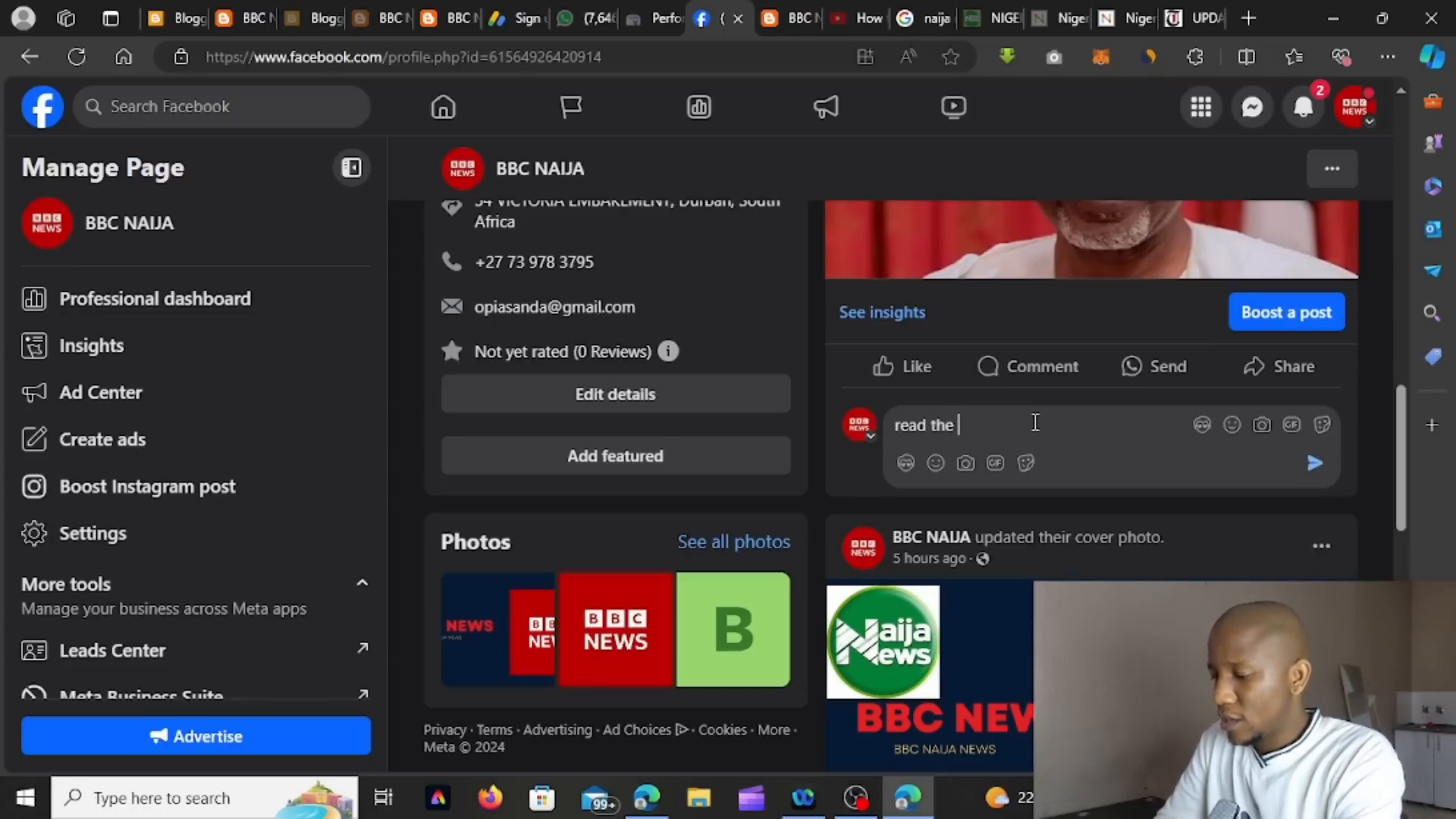
Monetizing Your Blog 💰
Once you have traffic coming to your blog, it's time to monetize it. Here are some ways to do that:
- Sign up for Google AdSense to earn money through ads displayed on your blog.
- Consider affiliate marketing by promoting products relevant to your blog’s niche.
- Offer sponsored posts or collaborations with brands.
- Sell your own products or services directly through your blog.
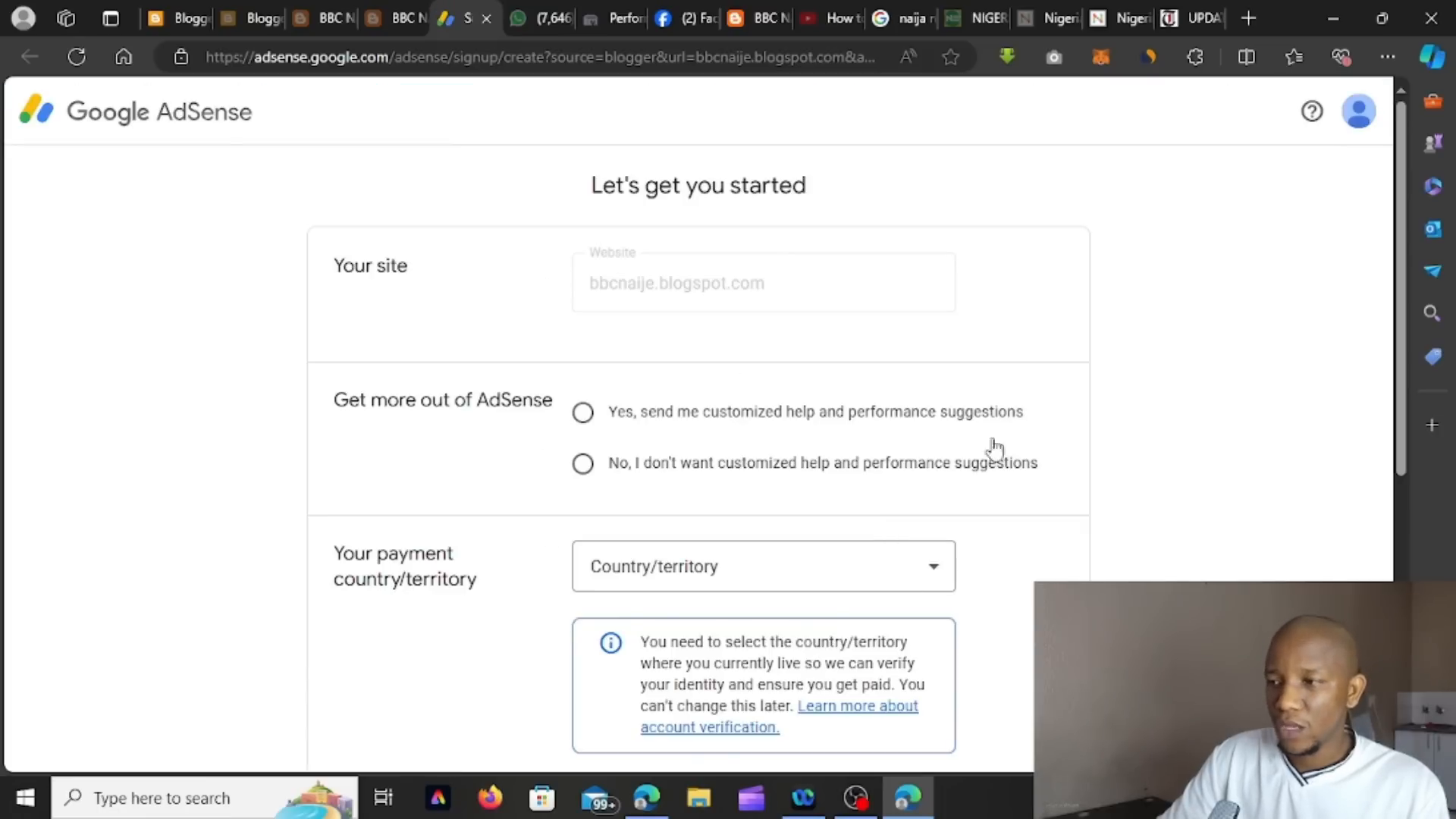
Conclusion 🎉
Creating and monetizing a blog on Blogger.com is a straightforward process that can lead to great opportunities. By following the steps outlined in this guide, you can establish a successful blog that not only shares your passions but also generates income. Start your blogging journey today and watch your online presence grow!




Please I need this your template
ReplyDelete