In the digital age, video content reigns supreme, and animation has become a captivating way to engage audiences. This blog will guide you through the process of creating viral AI sticky animation videos. With the right tools and techniques, you can produce high-quality animations that attract millions of views. We'll also explore how to monetize your creations effectively.
Step 1: Gather Your Jokes
The first step in creating your animation is to gather the material you want to use. In this case, we will focus on jokes. You can either use your own jokes or find popular ones online. To streamline the process, consider using AI tools like ChatGPT to generate jokes.
For example, you can prompt ChatGPT with: "Give me five short story joke scripts that I can use for my TikTok channel." This will yield concise and engaging jokes that are perfect for animation. Remember, the shorter the joke, the better, as it keeps viewers engaged and prevents them from scrolling away.
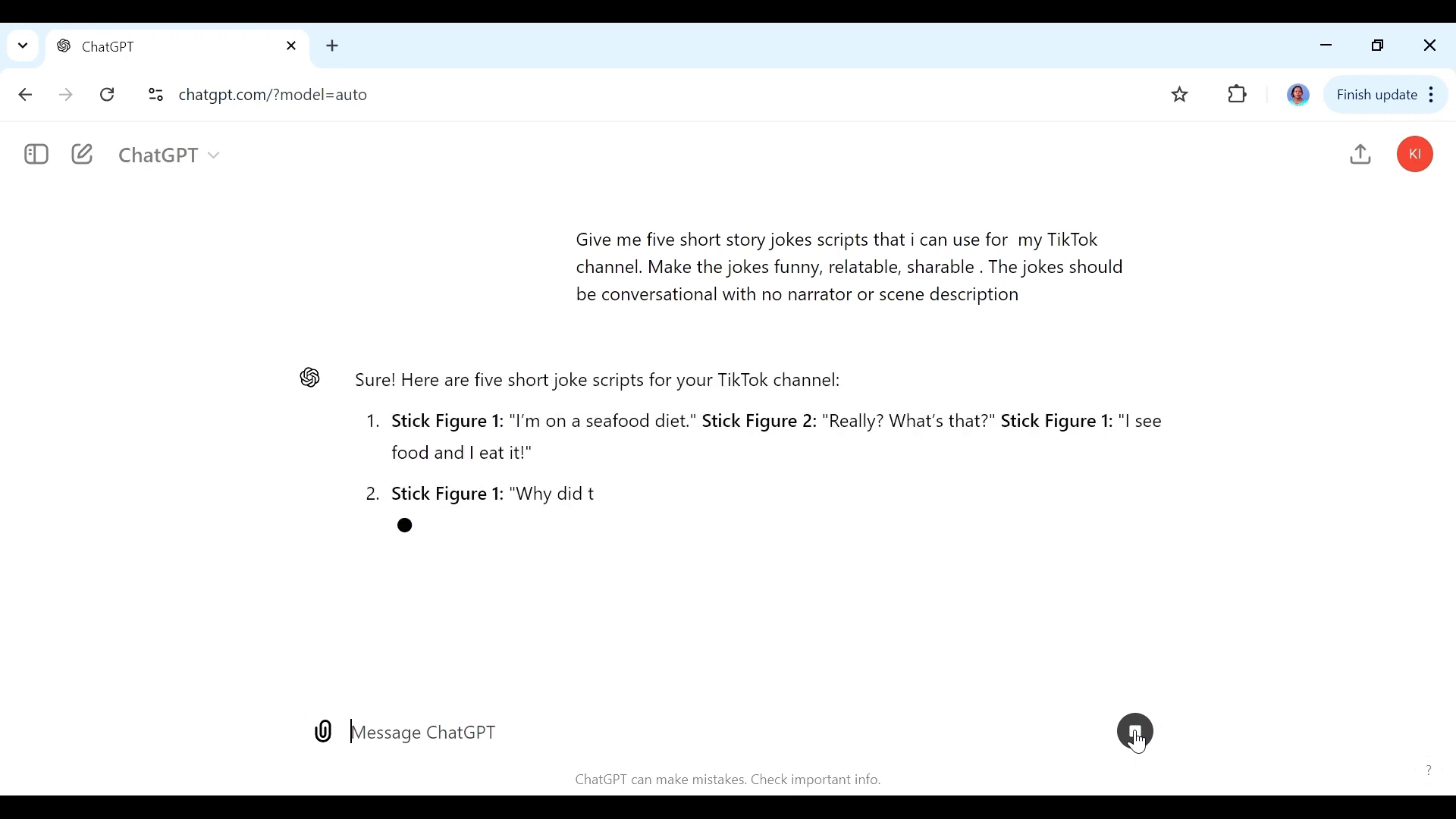
Step 2: Create the Audio
After gathering your jokes, the next step is to create the audio for your animation. For this, you will use Eleven Labs, an advanced AI voice generation tool. If you don’t have an account, you can sign up for free through their website.
Once logged in, navigate to the speech tab, paste your joke, and split it into two characters’ dialogues. Choose distinct voices for each character to enhance the storytelling aspect. For instance, you might decide to have a male voice for one character and a female voice for the other. After generating the audio, download the files and ensure they are named appropriately for easy access later.
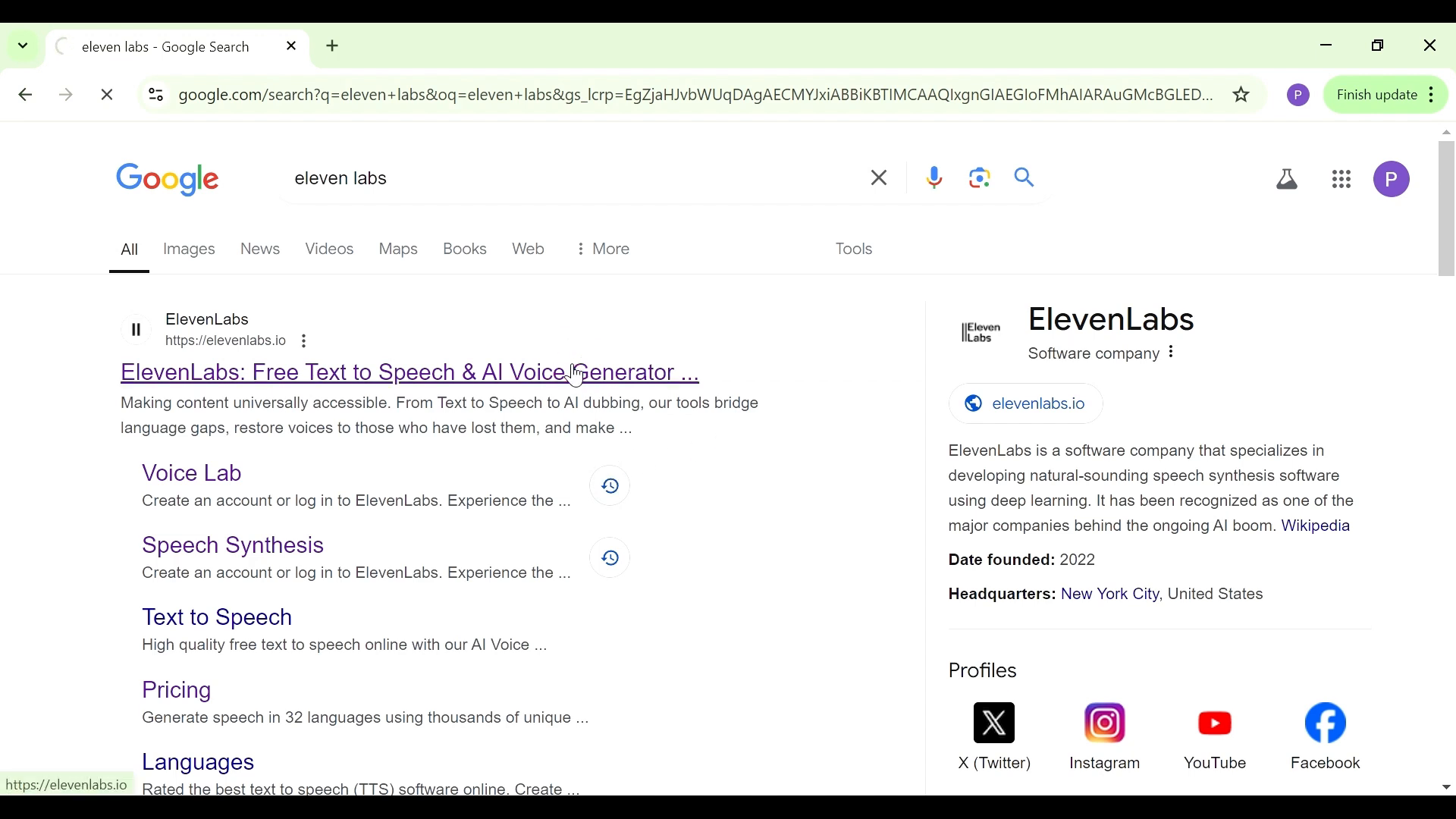
Step 3: Create Your Characters
Now that you have your audio ready, it’s time to bring your characters to life using Adobe Express. This tool allows you to animate characters based on the audio you've created. Search for "animate from audio" in Google, and register for an account if you haven't already.
Once in Adobe Express, you can choose characters, backgrounds, and video sizes. For a TikTok-style video, select a 9:16 aspect ratio. You can find a wide variety of characters to animate, including young and old, professional and casual. For this project, let’s choose a sticky character to keep the theme light and fun.
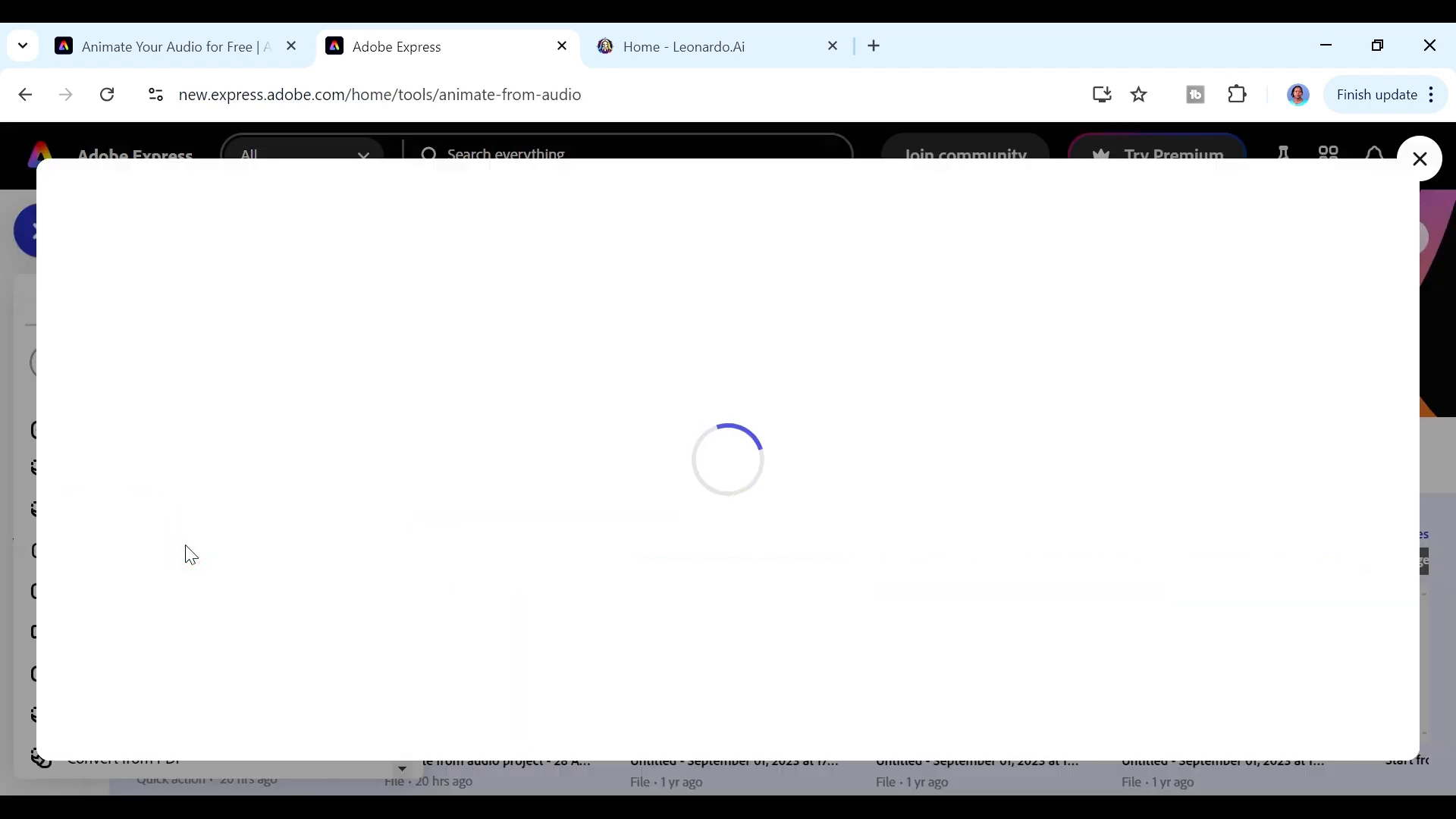
Step 4: Generate Backgrounds with Leonardo
With your characters ready, the next step is to create a suitable background for your animation. For this, we will use Leonardo.Ai, a powerful tool that generates stunning visuals. After signing up, navigate to the image creation section and paste your prompt, ensuring to select the 9:16 dimensions for TikTok compatibility.
Leonardo.Ai will generate several images based on your prompt. Choose the one that best fits your animation theme and download it. This background will serve as the setting for your animated characters.
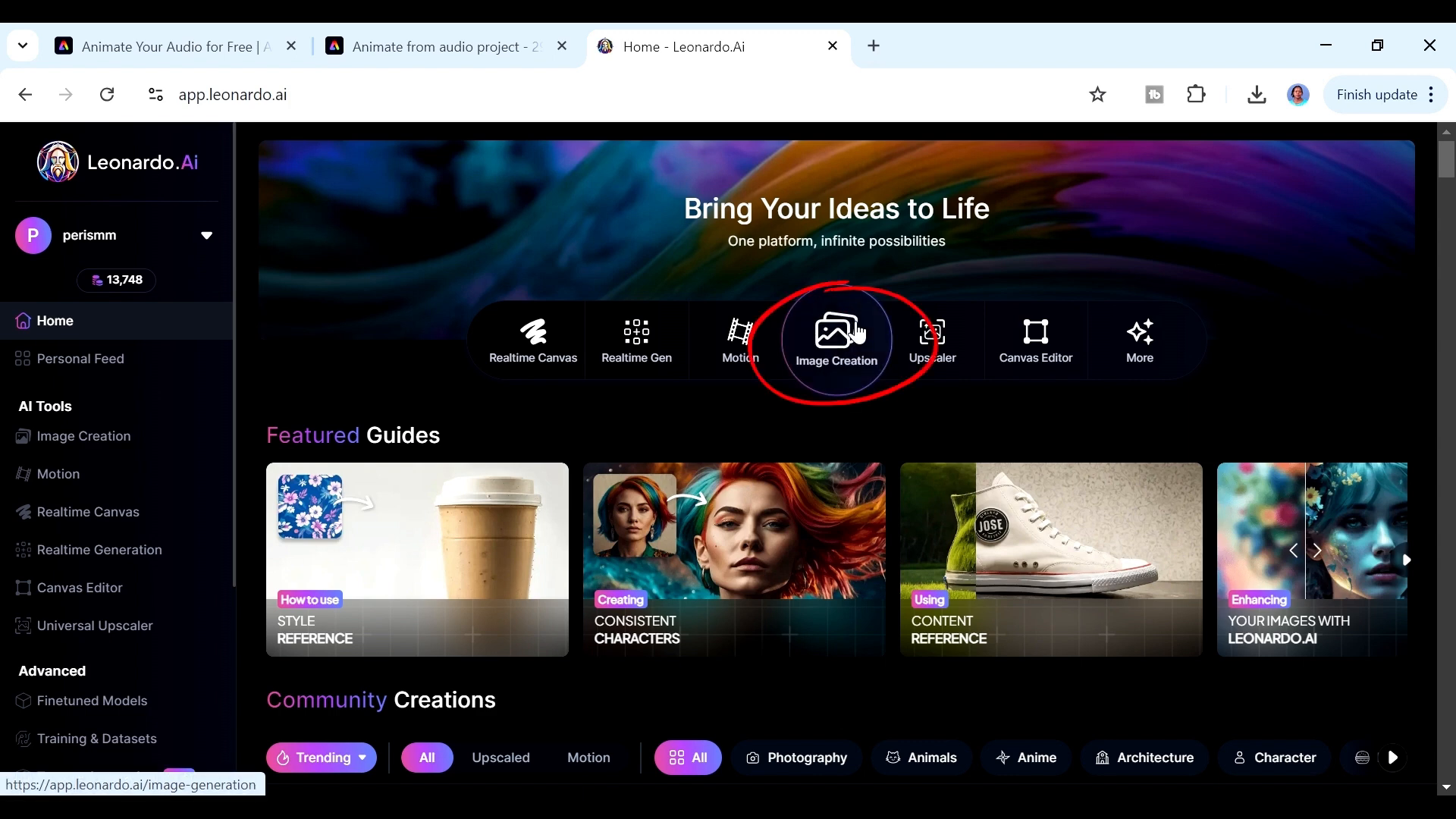
Step 5: Compile Your Video with CapCut
Finally, it’s time to bring everything together using CapCut, a user-friendly video editing tool. You can use either the desktop version or the online platform, depending on your preference. Start by importing your background and all your audio files into CapCut.
Arrange the clips in the order they should appear in the final video. You may want to align the characters’ dialogues with the background to create a seamless viewing experience. Remember to utilize the chroma key feature to remove the green background you initially set for your characters, allowing them to blend naturally into the final scene.
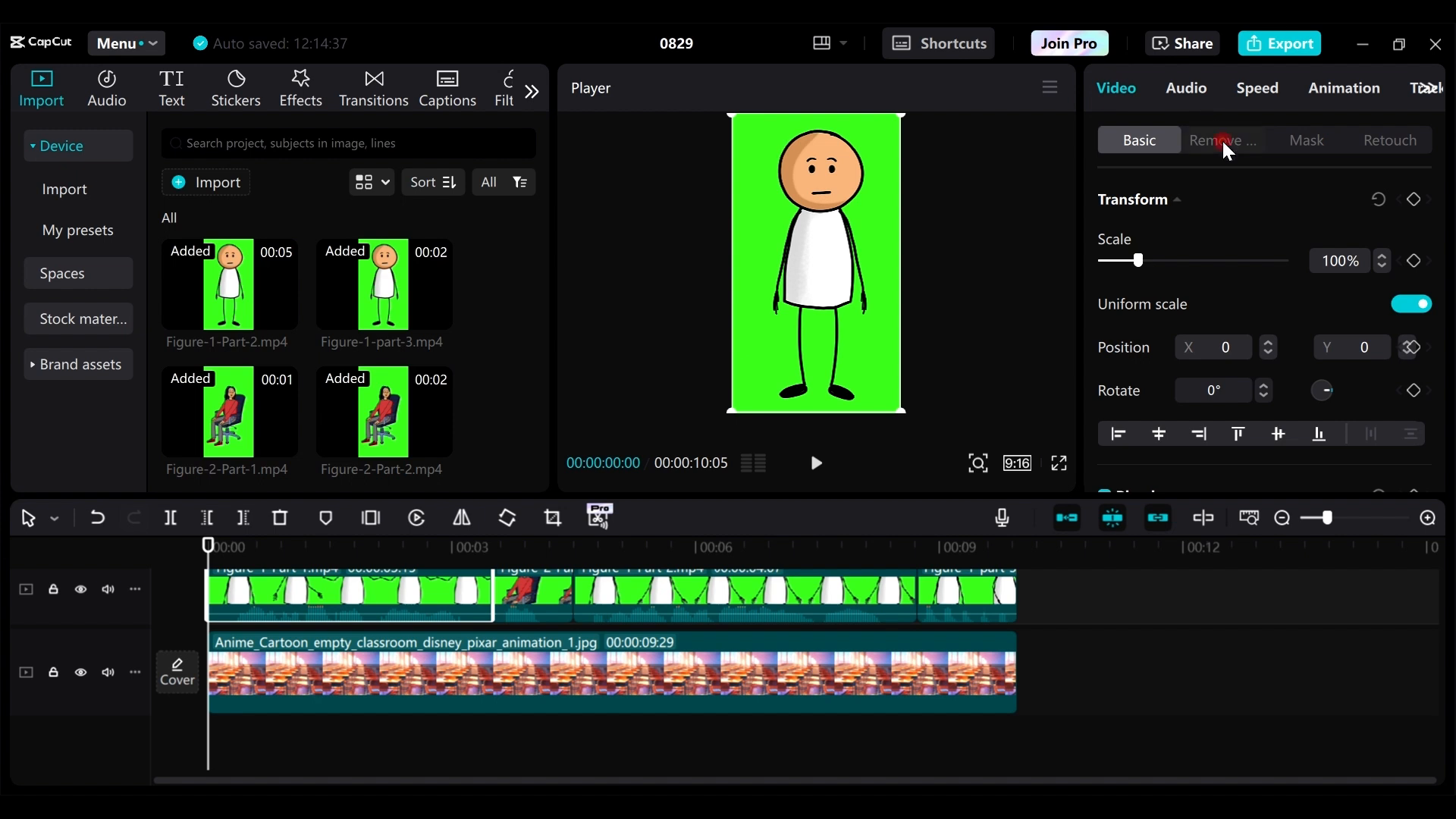
Enhancing Your Video
To make your video more engaging, consider adding transitions and captions. Transitions can make the flow of your video smoother, while captions can help retain viewer attention. Captions are especially important as they keep viewers engaged, allowing them to follow the story even if they are watching without sound.
CapCut provides an auto-caption feature that can automatically generate text based on your audio. You can customize the font, size, and position of the captions to ensure they are easily readable. Once you are satisfied with your video, export it and prepare to share it with the world.
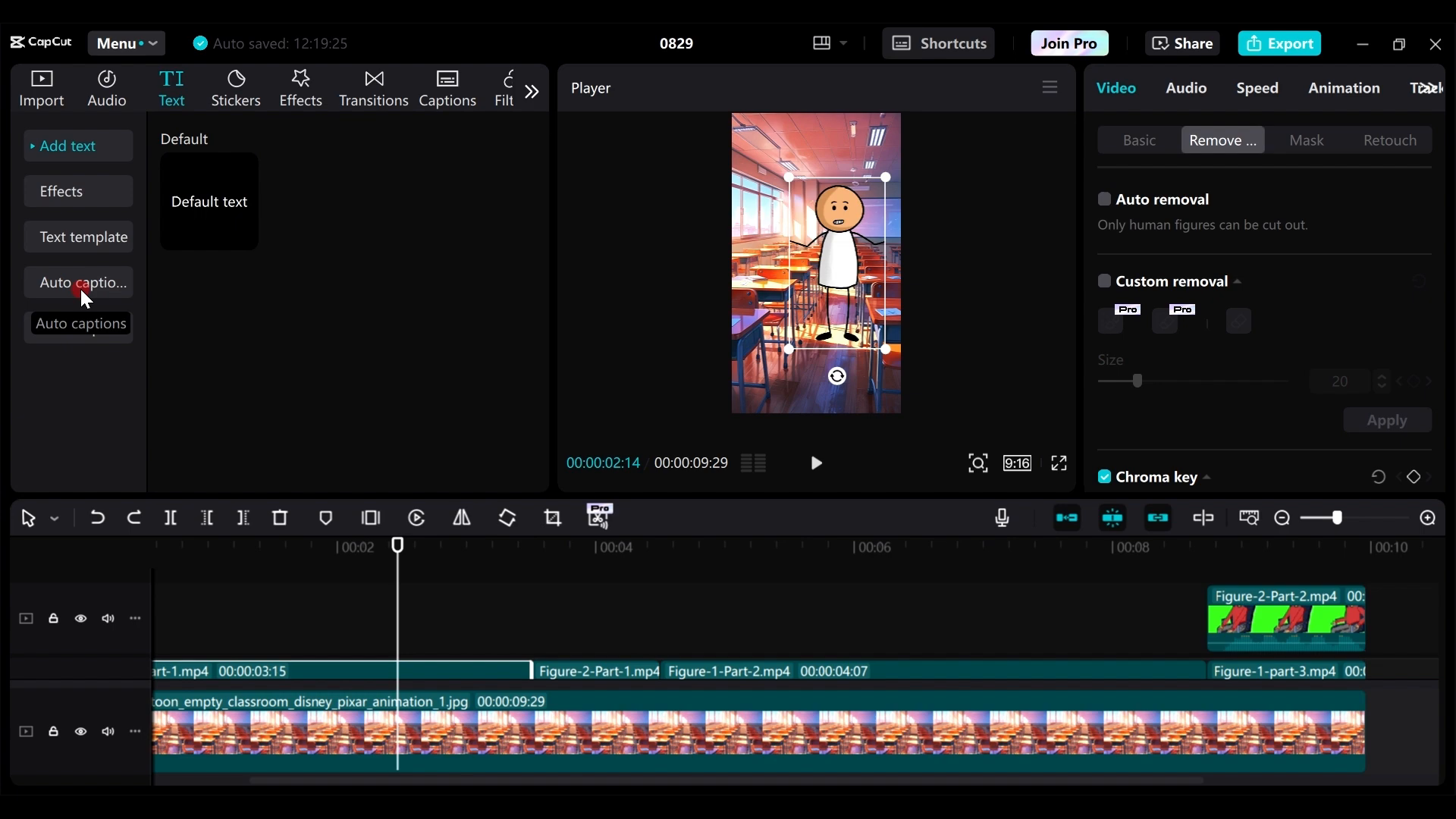
Monetization Strategies
Now that you know how to create viral AI sticky animation videos, it’s time to discuss monetization. Here are three effective ways to make money from your videos:
- Platform Ads: Once you meet the monetization threshold on platforms like YouTube, you can earn money through ads displayed in your videos.
- Collaborations: Brands may approach you for collaborations to promote their products in your videos. You can negotiate your rates based on your audience size and engagement.
- Merchandising: Consider creating products related to your animated characters, such as T-shirts, hats, or coloring books. This not only generates income but also builds a community around your content.

Conclusion
Creating viral AI sticky animation videos is an exciting and rewarding endeavor. By following the steps outlined in this guide, you can produce engaging content that resonates with viewers. Remember to utilize the tools available, such as Leonardo.Ai for visual assets and Eleven Labs for realistic audio generation.
With creativity and the right strategies, you can not only entertain your audience but also turn your passion into a source of income. Start your journey today, and who knows? You might just create the next viral sensation!



