Creating a personal website is essential for developers in today's tech landscape. Not only does it serve as a portfolio, but it also showcases your skills and projects to potential employers. In this guide, we will walk you through the steps to build and host your website, whether for free or at a low cost.
Why You Need a Personal Website 💻
Having a personal website can be a game-changer in your job search. Many successful tech professionals attribute their job opportunities to their online presence. A personal website allows you to:
- Showcase your previous work and projects.
- Demonstrate your coding skills and creativity.
- Provide potential employers with a glimpse of your personality.
- Stand out among other candidates who may not have a website.

Ways to Build a Website 🛠️
There are several methods to create your website, each catering to different skills and needs:
- Website Builders
- Content Management Systems (CMS)
- Coding from Scratch
- Hiring a Developer
1. Website Builders 🏗️
Using website builders like Squarespace, Wix, or Weebly is the easiest way to get started. These platforms offer user-friendly interfaces where you can drag and drop various components onto your pages. This option is great for:
- Small websites or personal portfolios.
- Users who lack coding experience.
However, website builders may limit your customization options. If you're looking to build something more complex, consider other methods.

2. Content Management Systems (CMS) 📚
If you're planning to create a content-heavy website, a CMS like WordPress is a fantastic option. WordPress powers over 43% of all websites on the internet. Here’s why you might choose a CMS:
- Ideal for websites with multiple pages.
- Easy to modify and add content.
- Offers a range of plugins for added functionality.
For those interested in using WordPress, consider checking out Afeeshost, which provides affordable hosting solutions.

3. Coding from Scratch 🔧
For those with programming skills, coding your website from scratch is the most rewarding option. You will need three key technologies:
- HTML - The backbone of your website, providing structure.
- CSS - Responsible for styling and layout.
- JavaScript - Adds interactivity to your site.
To start, create three files: index.html, app.css, and app.js. Each file serves a specific purpose and helps you build a functional webpage.

4. Hiring a Developer 💼
If you're pressed for time or lack the skills to create a website yourself, consider hiring a developer through platforms like Fiverr or Upwork. While this option can be more expensive, it may save you time and provide a polished end product.
Keep in mind that the complexity of your website will significantly affect the cost and time required for development. Ensure you communicate your vision clearly to the developer.

How to Host Your Website ⛅
Once your website is built, you'll need to choose a hosting solution. There are two primary options:
- Free Hosting (e.g GitHub Pages)
- Paid Hosting (e.g Afeeshost)
1. Free Hosting with GitHub Pages 📦
GitHub Pages allows you to host static websites for free. You can create a repository with your website files and access it via username.github.io. This option is perfect for simple websites without backend functionality.
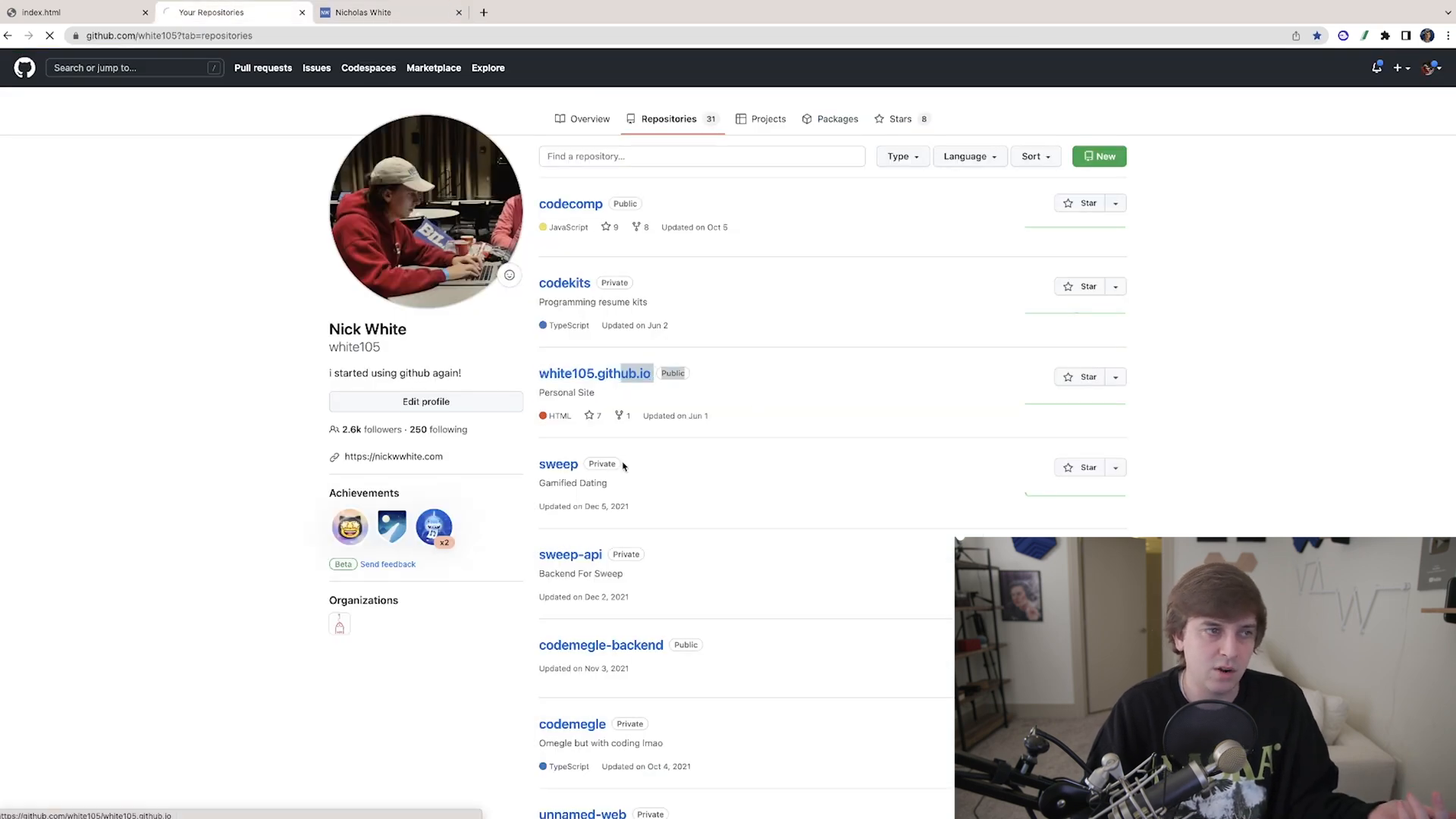
2. Paid Hosting with AfeesHost💰
If your website requires more functionality, consider using a paid hosting service like Afeeshost. With plans starting at just ₦750 per month, you get:
- A free domain name.
- Email hosting at your domain.
- Access to a website builder and WordPress installation.
- Up to 100 websites on one account.
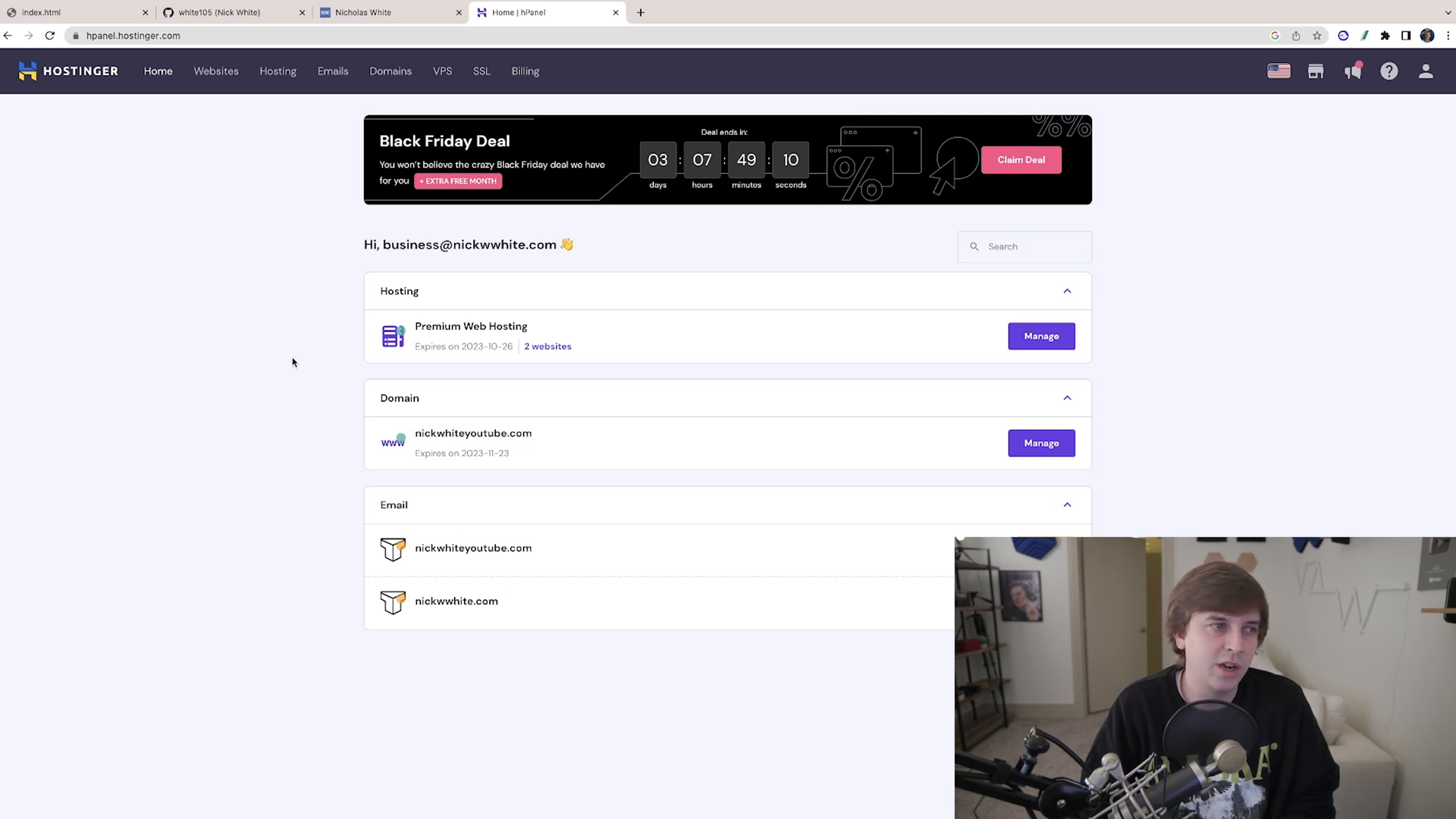
Tips for Building an Attractive Portfolio 🌟
To create a visually appealing website, consider using Bootstrap templates. These templates provide a solid starting point and can save you time. Here’s how to get started:
- Download a Bootstrap template.
- Upload the template files to your hosting account.
- Customize the template to reflect your brand and personality.
Remember, your website should not only function well but also look great. Take inspiration from other developers’ portfolios to design a unique site that stands out.
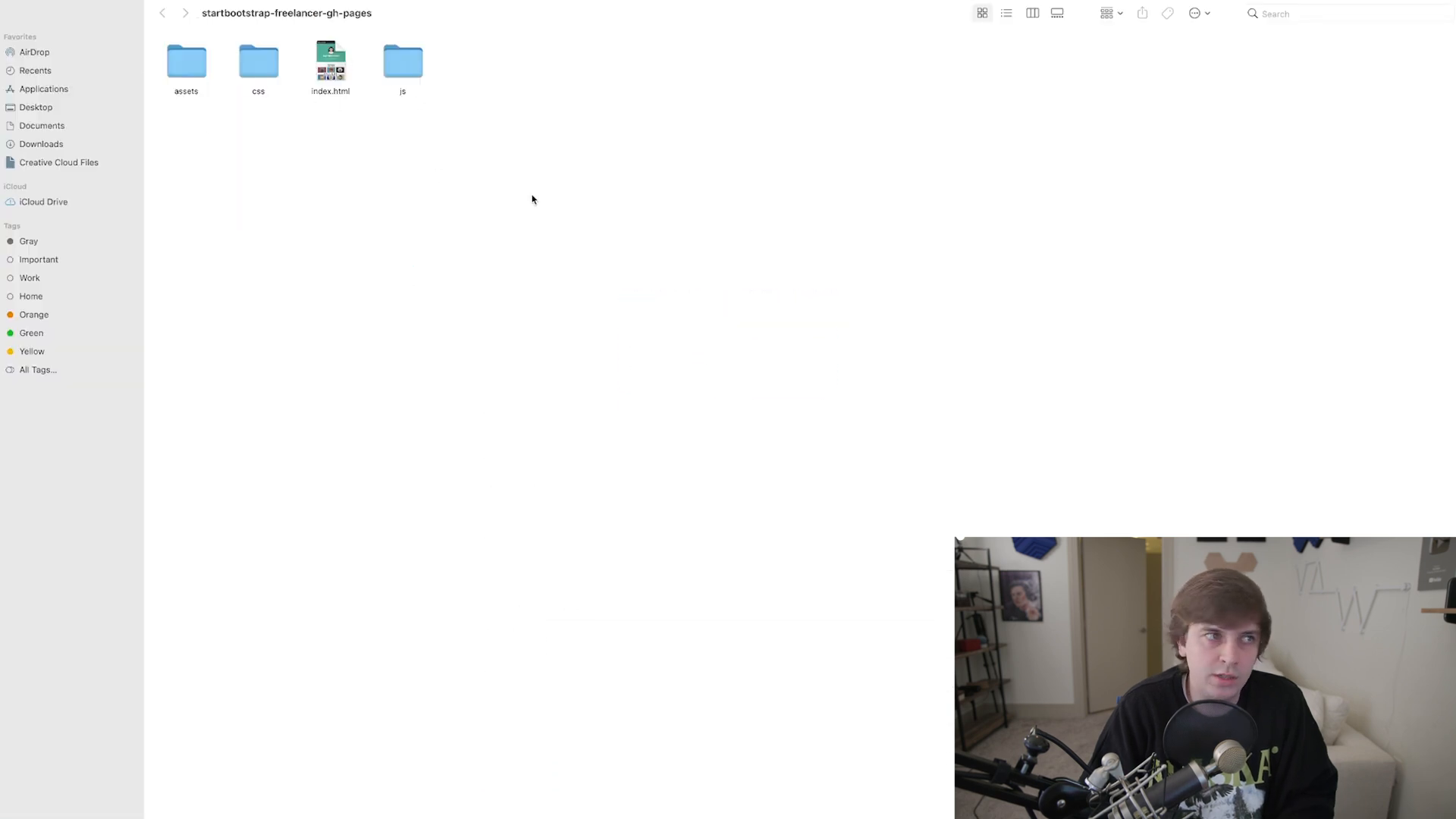
Final Thoughts 💭
Building a personal website is an invaluable asset for any developer. Whether you choose to code from scratch or use a website builder, the key is to get started. Don’t forget to showcase your projects and skills prominently. With affordable hosting options like Hostinger, there’s no excuse not to have a professional online presence.
Start your journey today by creating your website and showcasing your skills. If you need assistance, feel free to drop your comment under this post or reach out to us through our WhatsApp Channel.

Thank you for reading! I look forward to seeing your websites and helping you succeed in your tech career!



