Creating a blog can often seem like a daunting task, especially when it comes to generating content and managing technical aspects like hosting and SEO. However, with the rise of AI technology and free resources available online, creating a fully automated insurance blog has never been easier. This guide will walk you through the steps required to set up your own AI auto blogging website using free WordPress hosting, a free domain, and various tools for content generation and optimization.
Free WordPress Hosting and Domain 🌐
The first step in creating your blog is obtaining free WordPress hosting and a domain. One of the best platforms for this is InfinityFree, which offers various features that make it a great choice for beginners and experienced users alike.

InfinityFree provides:
- 5 GB of disk space
- Unlimited bandwidth
- Free subdomains
- 400 MySQL databases
- Free SSL certificates
To get started, you need to register for an account on InfinityFree. After signing up, you’ll receive a verification email. Once verified, simply log in to your control panel and create a new hosting account. You can choose a free subdomain or connect your custom domain if you have one. This is where you will set up your WordPress site.
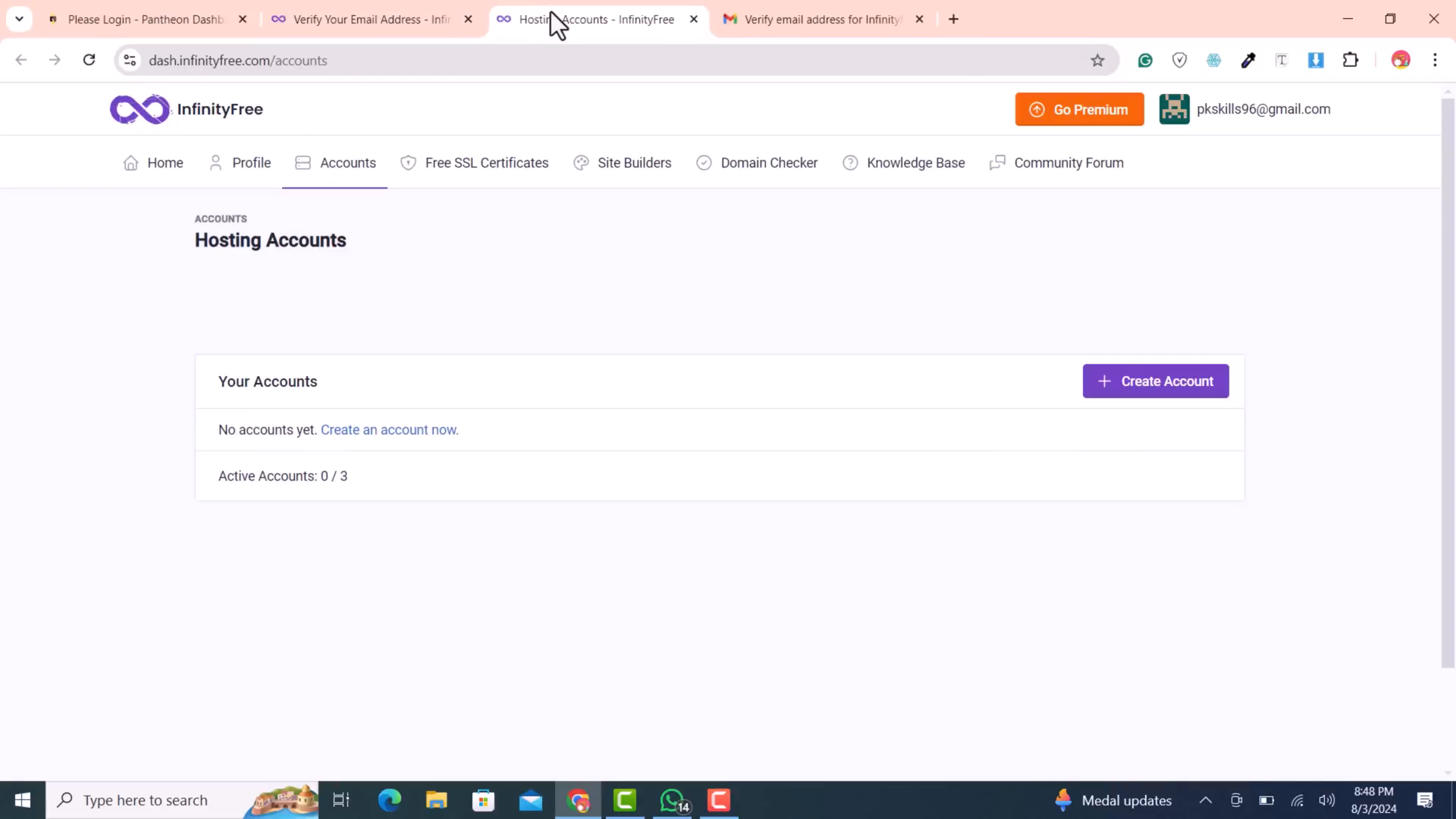
After creating your hosting account, you will need to install WordPress. This can be done easily using the Softaculous app installer found in your control panel. Fill in the required information such as your site name and admin username, then click install. Your WordPress site will be ready in just a few minutes.
Free SSL Installation 🔒
Security is paramount for any website, and installing an SSL certificate ensures that your site is secure for visitors. InfinityFree provides free SSL certificates, which can be installed easily through their control panel.
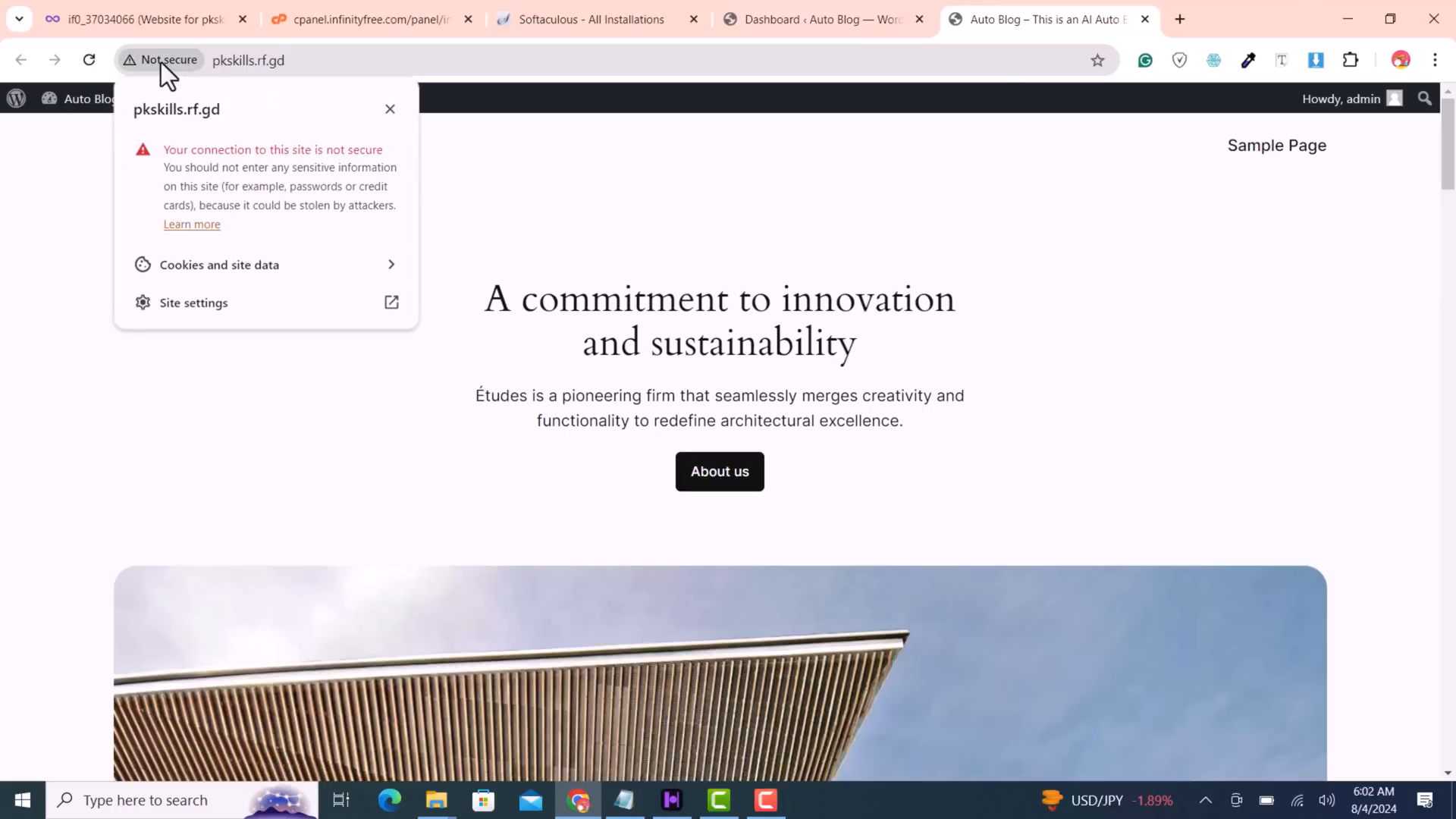
To install SSL:
- Navigate to the Free SSL Certificates section in your InfinityFree account.
- Select your domain and request an SSL certificate.
- Once issued, you will need to configure the SSL settings in your control panel.
It may take a few hours for the SSL certificate to be fully activated. Once it’s ready, you will be able to access your site securely using HTTPS.
Keyword Research 🔍
Keyword research is crucial for driving traffic to your blog. Using tools like SEO Scout and other free keyword research tools, you can find relevant keywords that have low competition and high click-through rates.
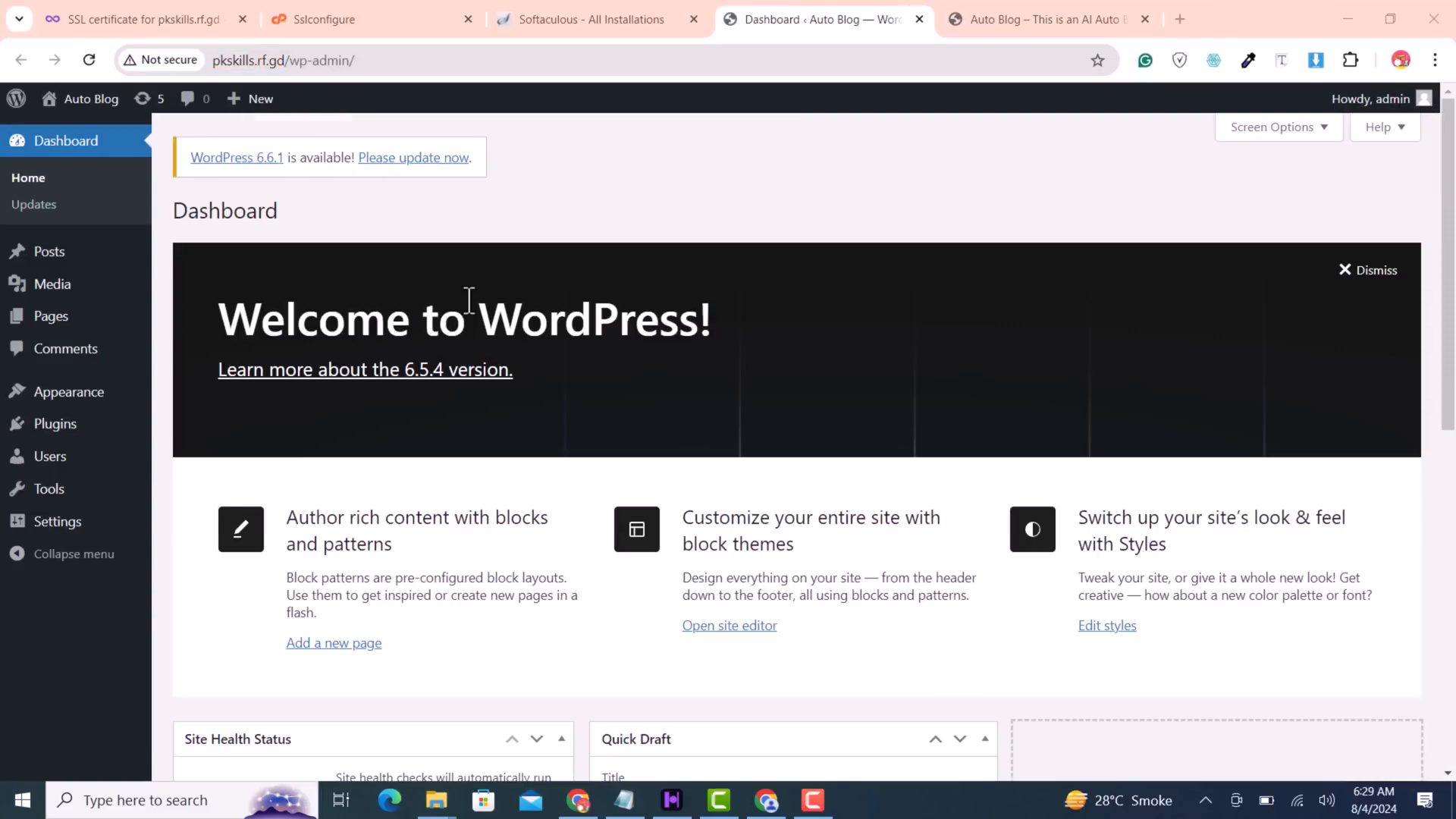
When conducting keyword research:
- Focus on keywords related to your niche—like insurance in this case.
- Use filters to find keywords with a search volume between 500 and 10,000.
- Exclude keywords with high difficulty scores.
After identifying the keywords, export them as an Excel file for easy access. This list will be instrumental when generating content for your blog.
AI Integration and Content Generation 🤖
With your keywords in hand, the next step is to integrate AI for content generation. OpenRouter provides a platform to connect with various AI models, including ChatGPT. This integration allows you to automate content creation based on the keywords you've researched.
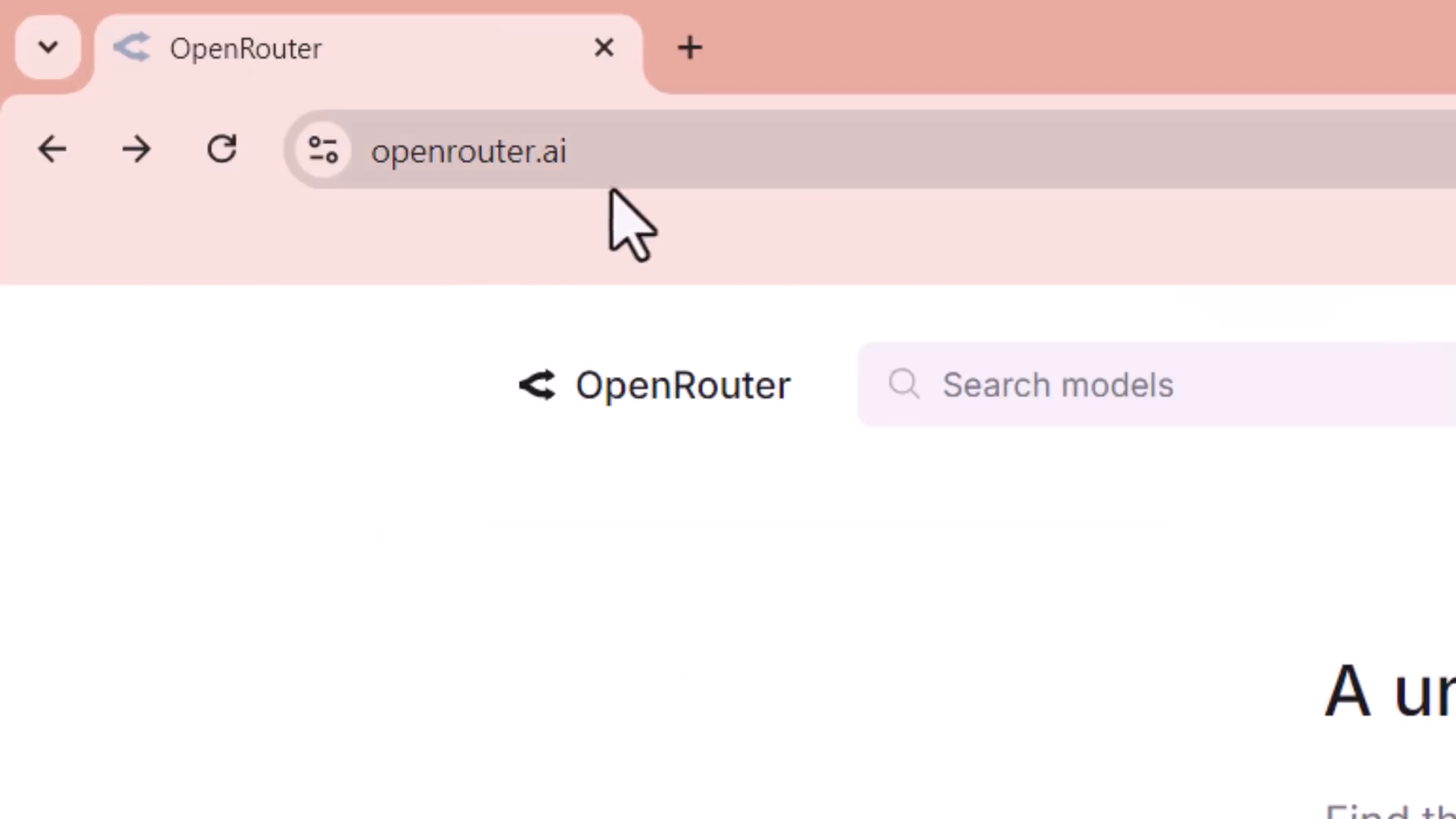
To integrate AI:
- Create an account on OpenRouter and obtain your API key.
- Install the WP Automatic plugin on your WordPress site.
- Connect the plugin with your OpenRouter API key.
Now you can start generating articles automatically. Set up campaigns in the WP Automatic plugin, categorize your keywords, and let the AI do the work for you. Aim to generate at least 30 articles per month to keep your blog fresh and engaging.
On-Page SEO of AI Article 📈
Once your articles are generated, it’s essential to optimize them for search engines. On-page SEO involves optimizing various elements on your webpage to improve visibility and rank higher in search results.
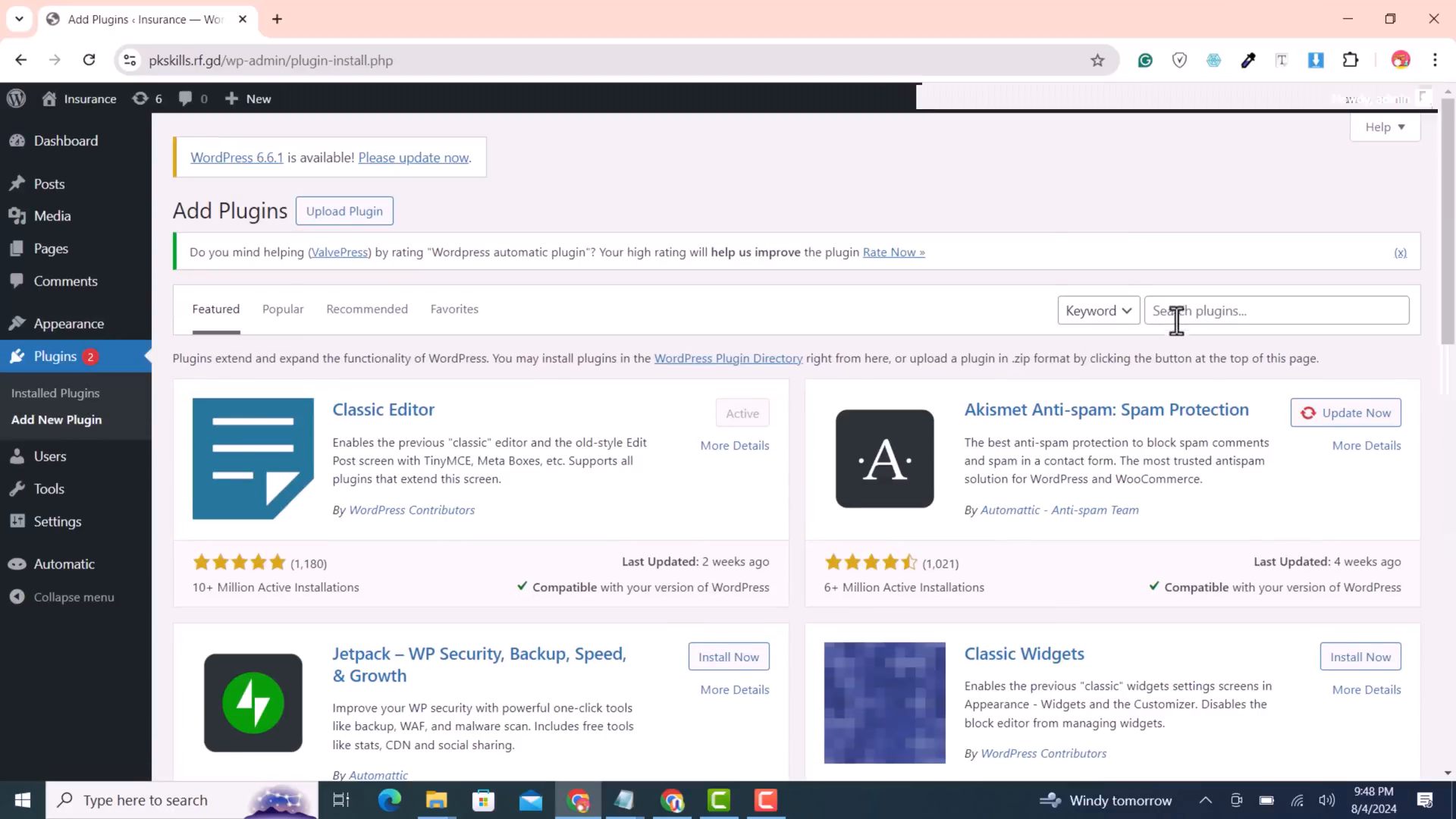
To optimize your articles:
- Ensure your title is concise and contains your primary keyword.
- Add a meta description that summarizes the content of the article.
- Use headings (H1, H2, H3) effectively to structure your content.
- Incorporate internal and external links to enhance the article's credibility.
Tools like Rank Math SEO can help you analyze your articles and suggest improvements. Aim for an SEO score of 80 or higher for optimal results.
Design Blog Layout 🎨
The final step is to enhance the design of your blog. A visually appealing layout can significantly improve user experience and engagement. Choose a theme that complements your content and is easy to navigate.
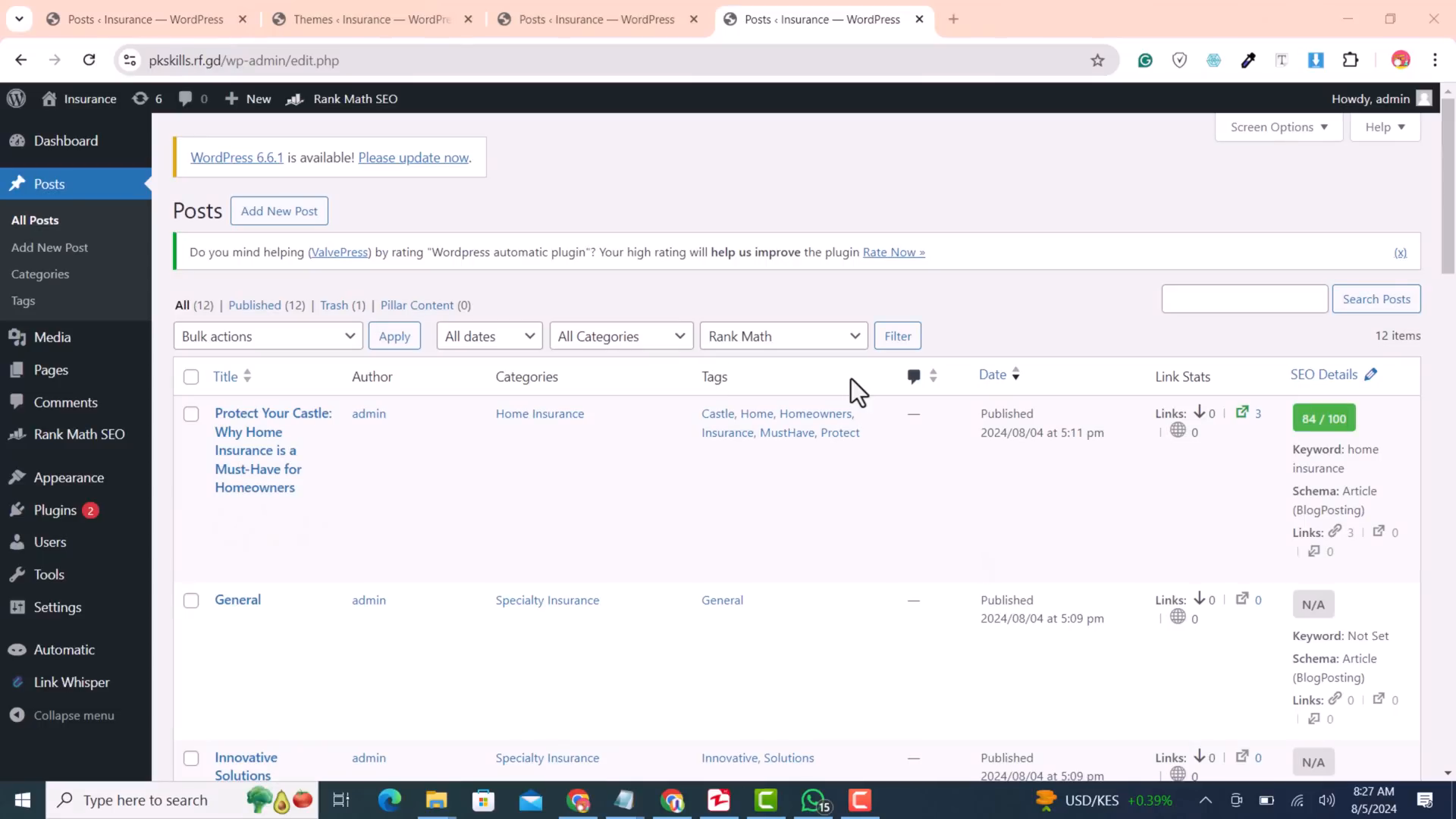
To design your blog:
- Select a theme from the WordPress theme repository (consider using the News Blogger theme).
- Customize your theme settings to match your brand.
- Add widgets, menus, and social media links to improve usability.
Once your layout is set, preview your blog to ensure everything looks great. Make any necessary adjustments to enhance the overall design and functionality.
Conclusion 🎉
Creating a free insurance AI auto blogging website is a straightforward process when utilizing the right tools and resources. By following the steps outlined in this guide—obtaining free hosting, conducting keyword research, integrating AI for content generation, optimizing for SEO, and designing an appealing layout—you can establish a successful blogging platform without any upfront costs.
Start your journey today and enjoy the benefits of automated content creation and a fully functional blog!



